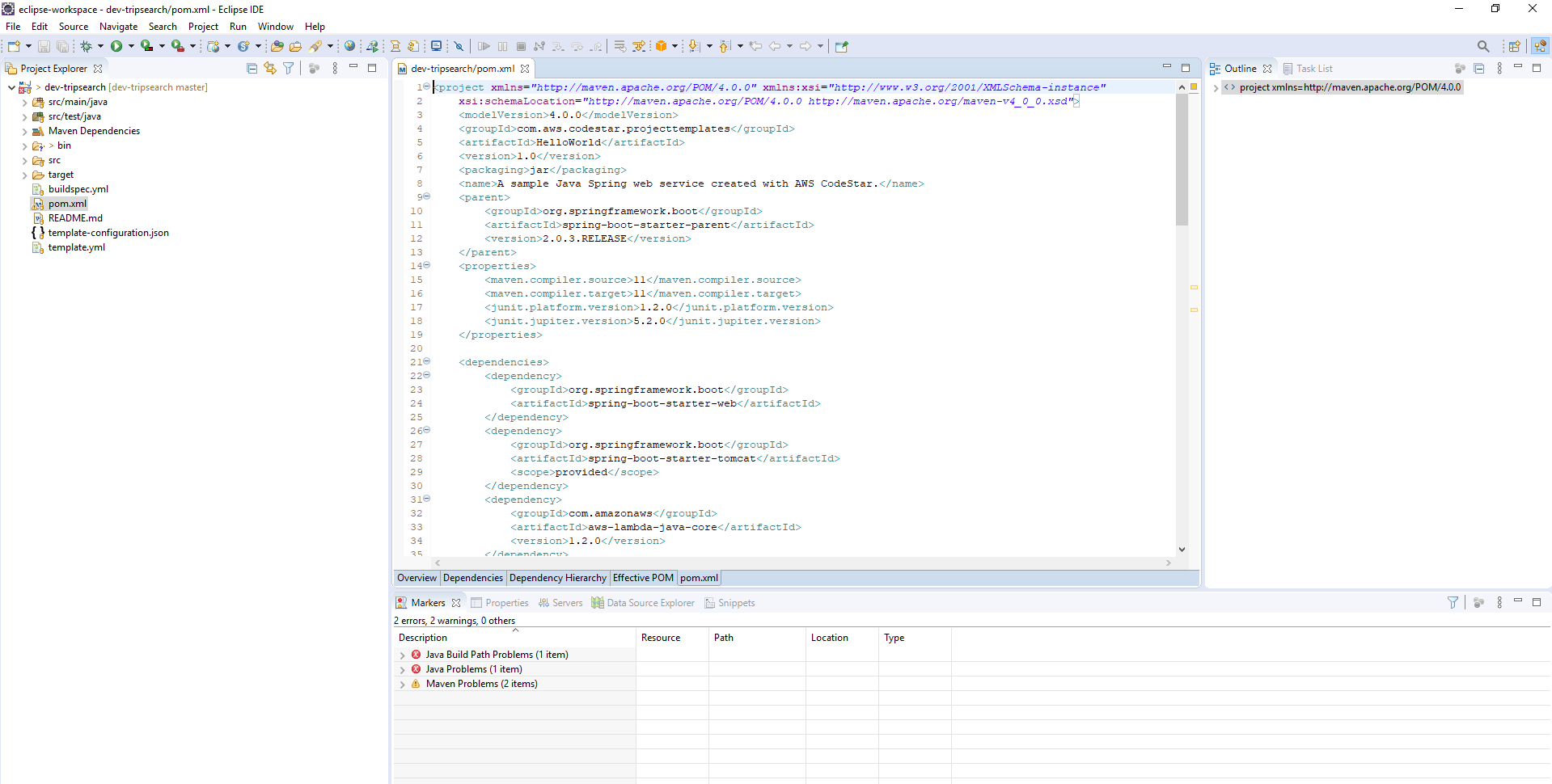Import ứng dụng
Cài đặt Eclipse IDE.
Nếu máy Windows của bạn chưa có eclipse do bạn truy cập vào máy ảo Windows quá sớm, bạn có thể thực hiện các bước cài đặt bằng tay dưới đây. Nếu eclipse đã được cài đặt, bạn hãy chuyển tới bước tiếp theo. Import ứng dụng Hello World vào Eclipse IDE
- Mở Windows PowerShell chạy lệnh dưới đây để cài đặt Eclipse.
choco install eclipse --version=4.15 -y --params "'/InstallationPath=C:\eclipse'"
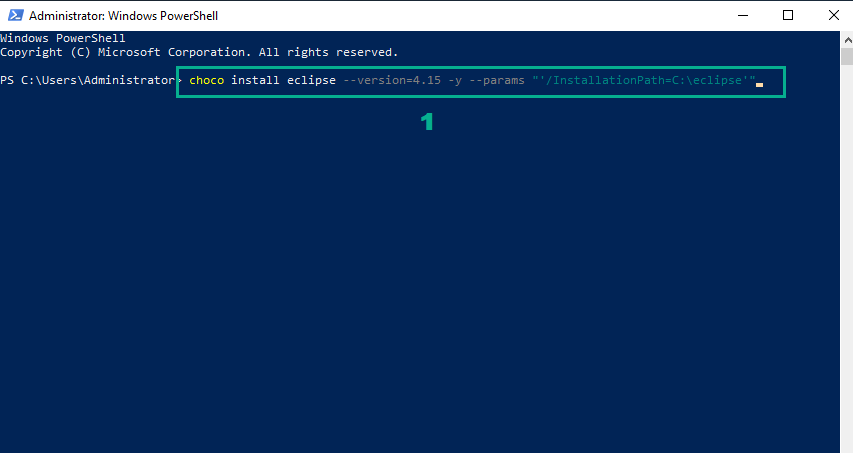 2. Khởi chạy Eclipse. Click Launch
2. Khởi chạy Eclipse. Click Launch
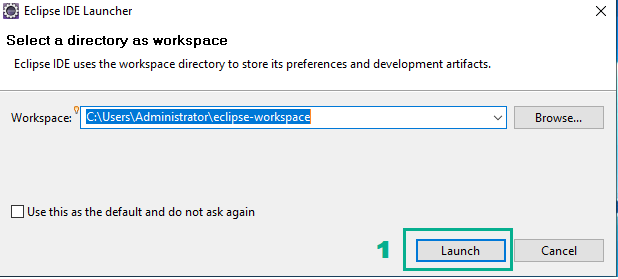 3. Click menu Help , click Install New Software.
3. Click menu Help , click Install New Software.
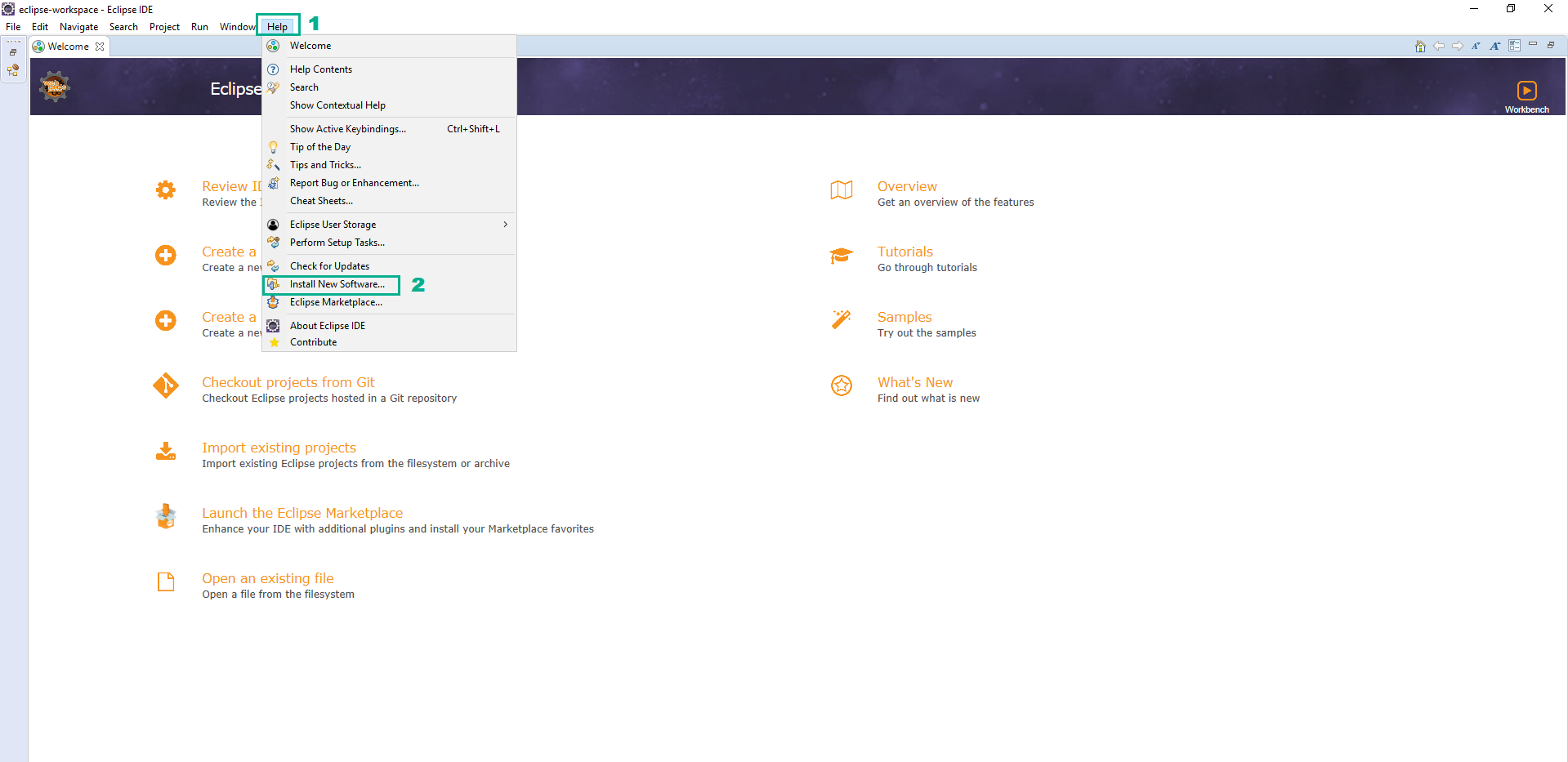 4. Trong phần Install
4. Trong phần Install
- Click Manage
- Click Add
- Tại mục Name, điền
AWS - Tại mục Location, điền
https://aws.amazon.com/eclipse - Click Add
- Click Apply and Close
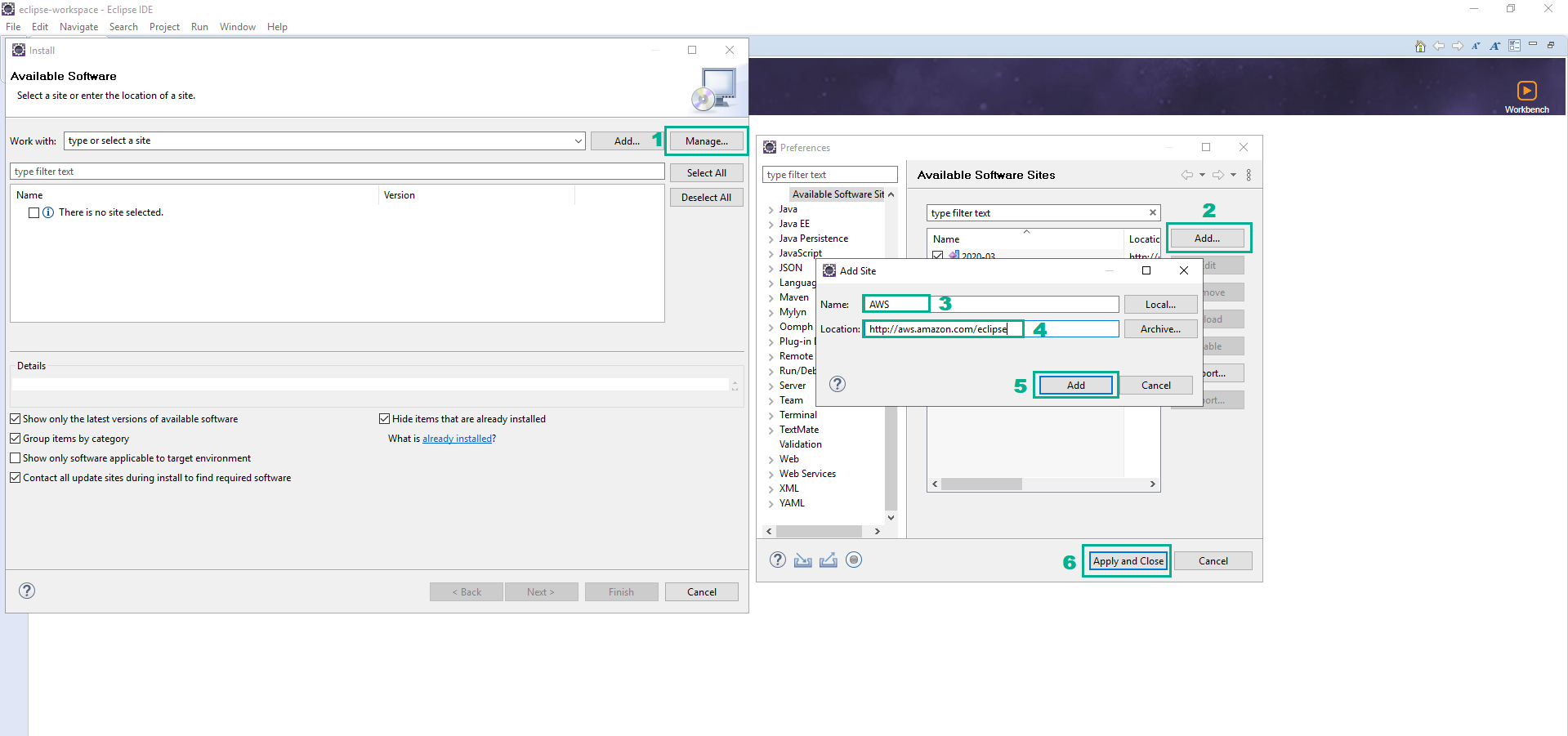
- Tại mục Working with, chọn AWS - http://aws.amazon.com/eclipse
- Chọn các gói công cụ AWS Core Management Tools, AWS Deployment Tools và AWS Developer Tools
- Click Next
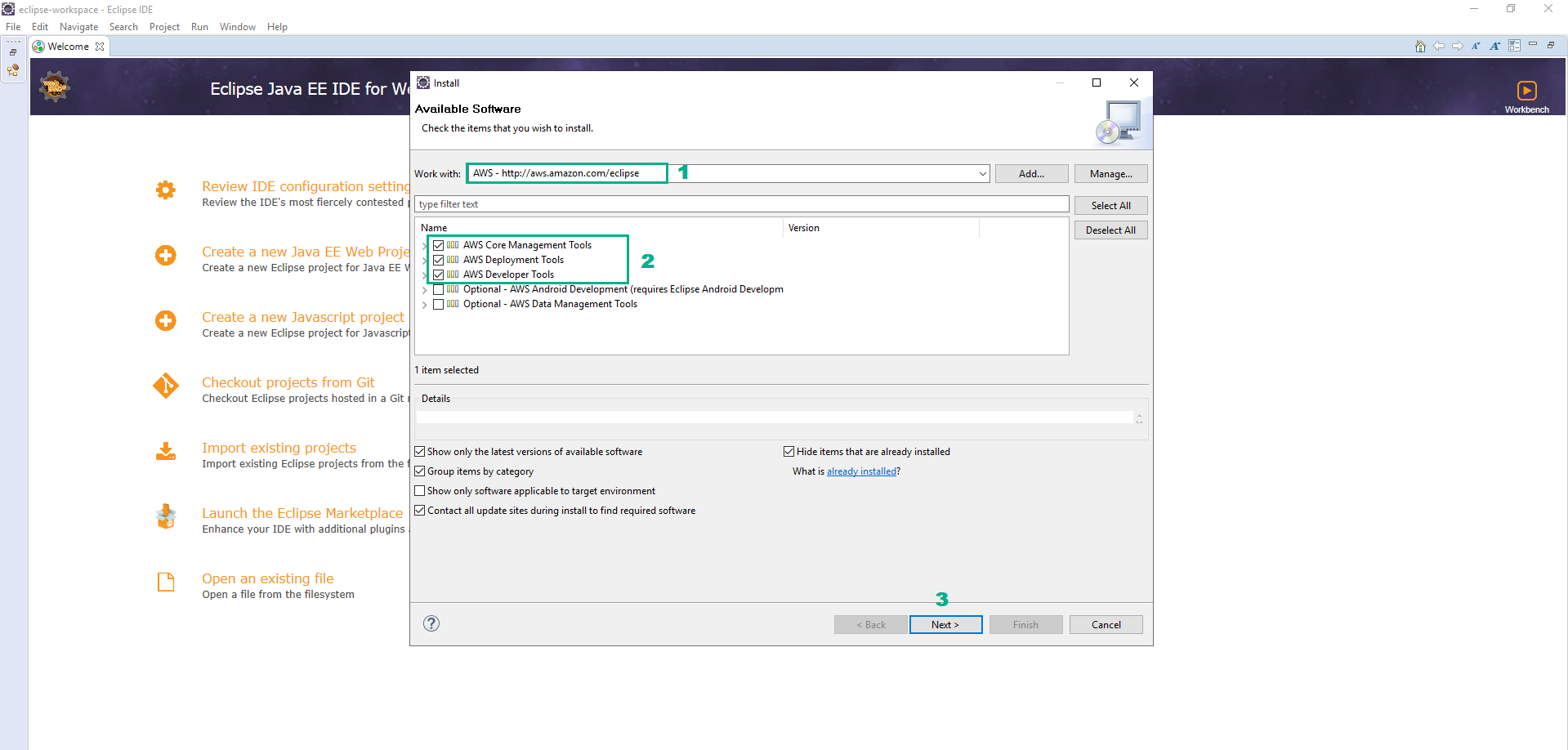
- Click Next
- Click Accept agreement
- Click Finish
- Khi quá trình cài đặt hoàn tất bạn sẽ cần restart Eclipse.
Import ứng dụng Hello World vào Eclipse IDE
- Mở Eclipse IDE. Nếu đây là lần đầu bạn mở Eclipse, click Launch.
- Click Restore để hiển thị thanh công cụ.
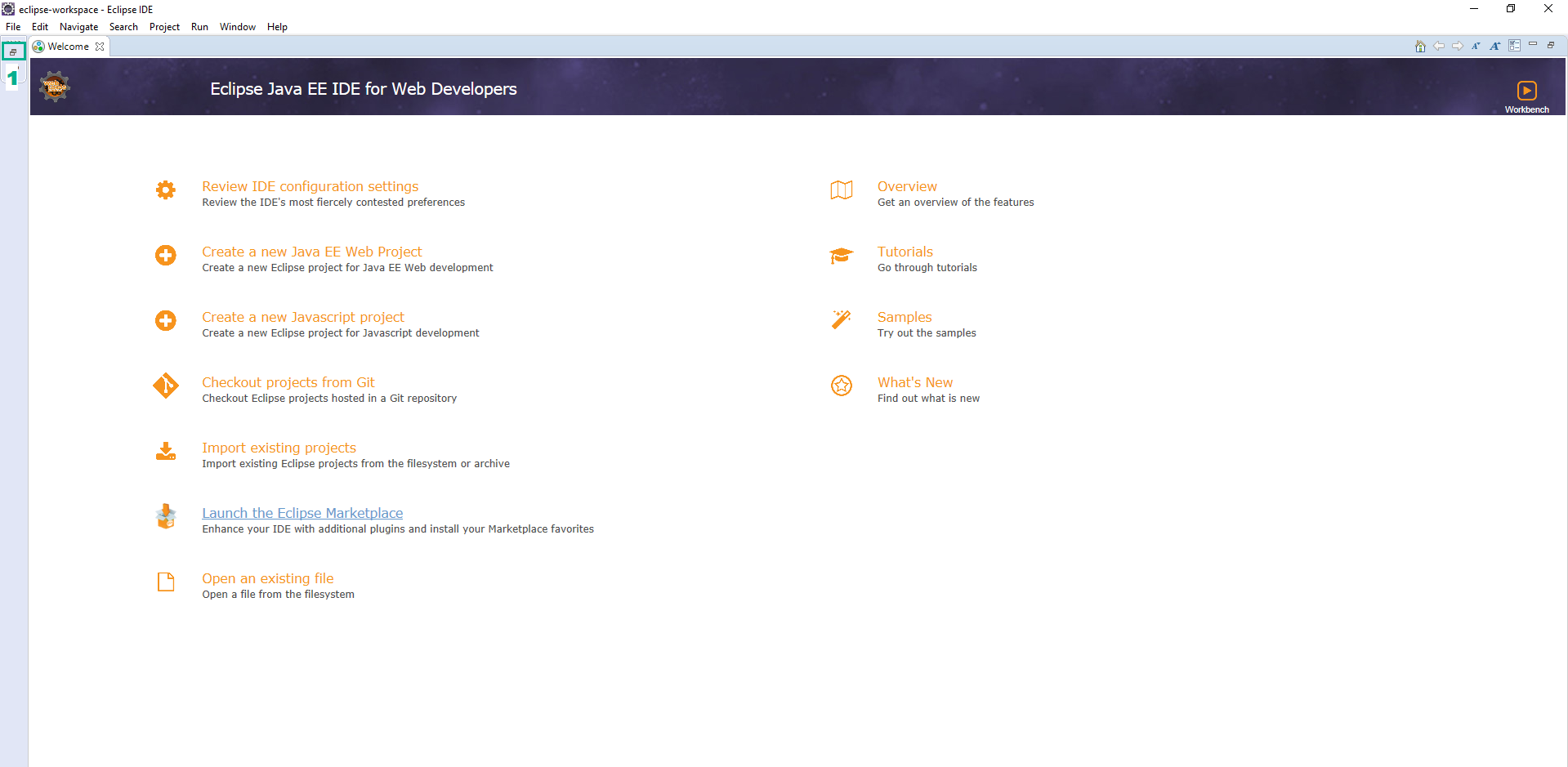
- Truy cập AWS CloudFormation Console.
- Click Stacks
- Click DevAx-04
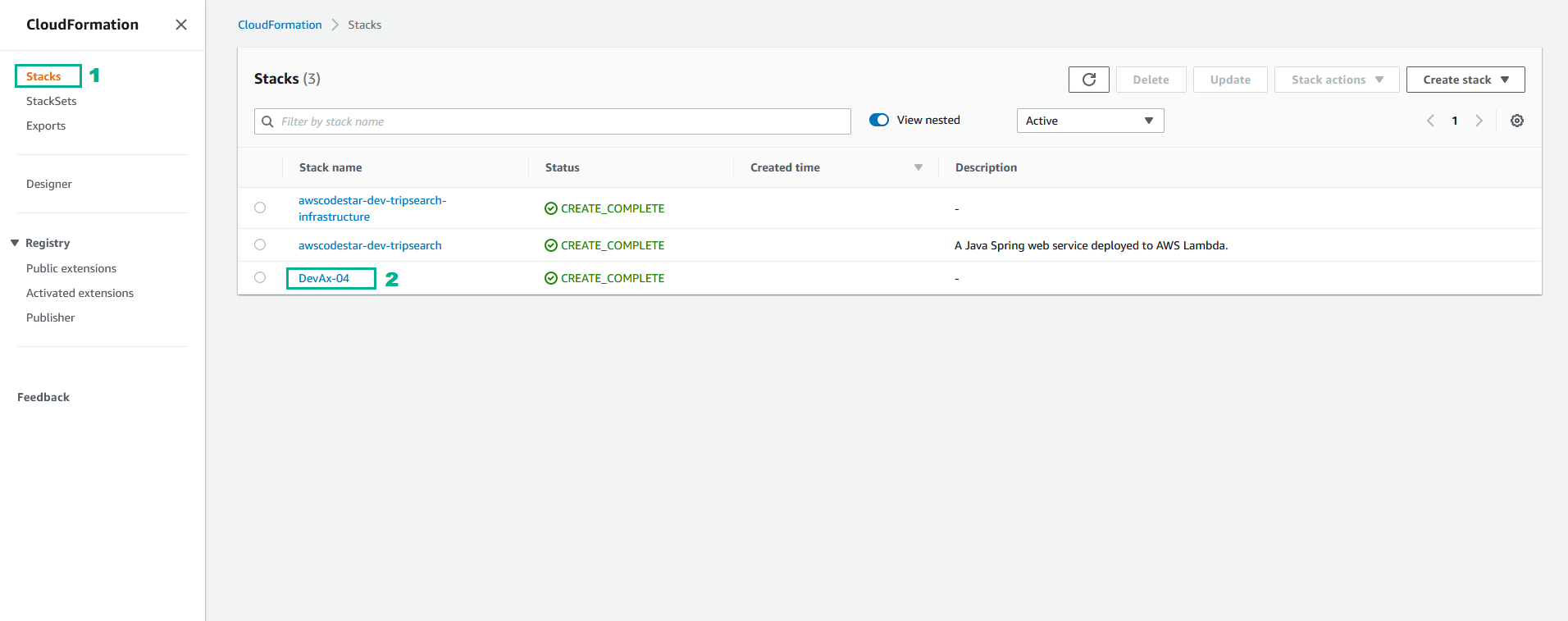
- Click tab Output
- Lưu lại thông tin GitPassword và GitUserName để dùng ở bước tiếp theo
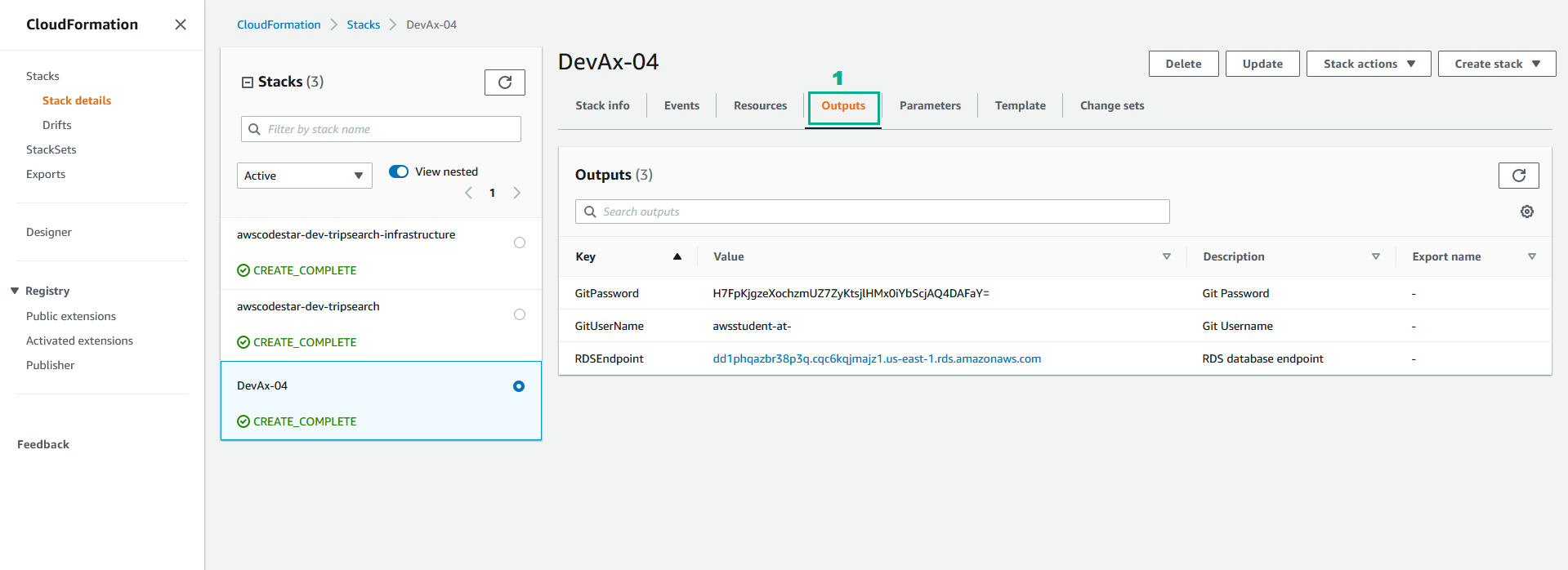
- Chọn dấu mũi tên xuống cạnh biểu tượng AWS
- Click Import AWS CodeStar Project…
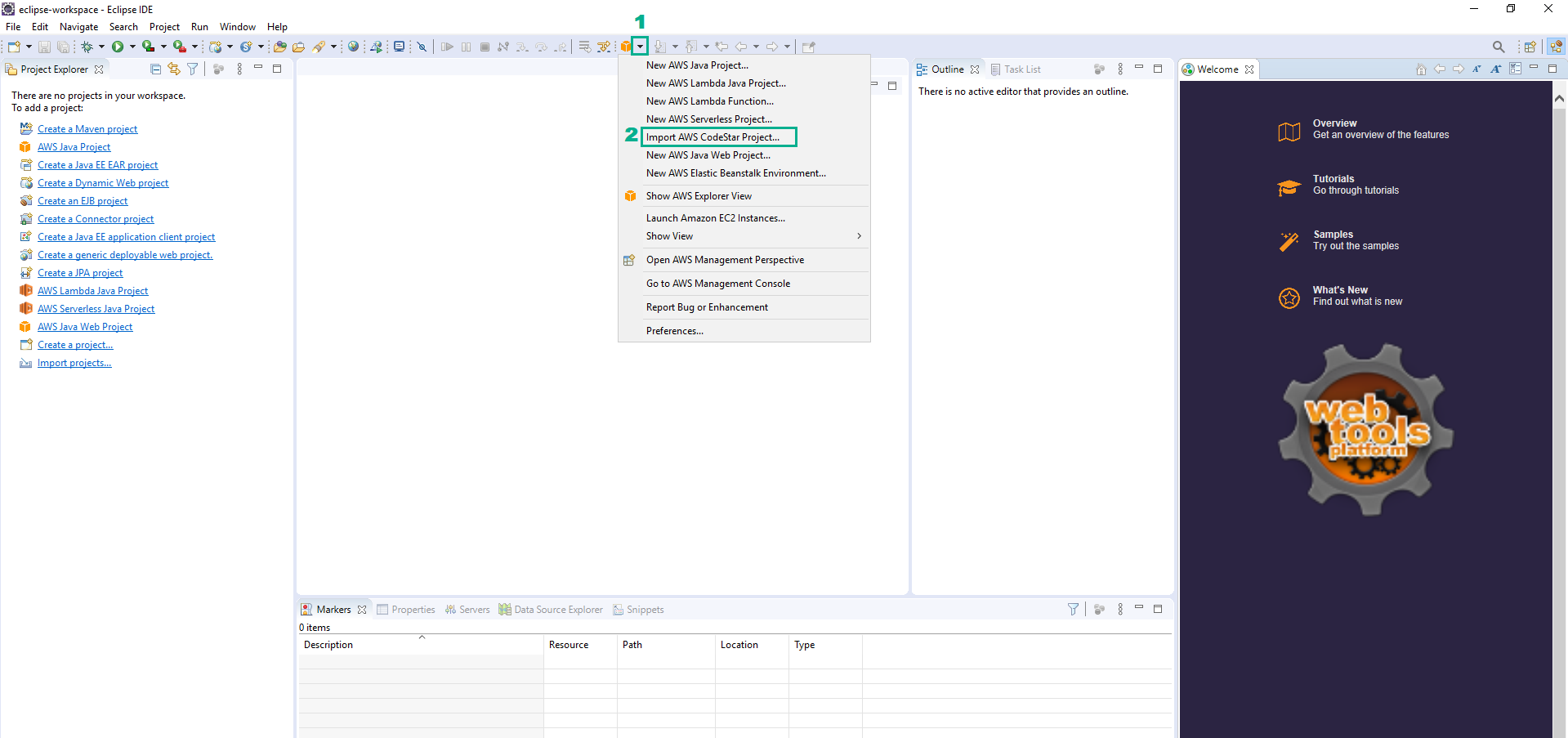
- Chọn region chúng ta đang sử dụng
- Chọn
dev-tripsearch - Điền thông tin đã lưu trong bước 3 vào phần User name và Password
- Click Next
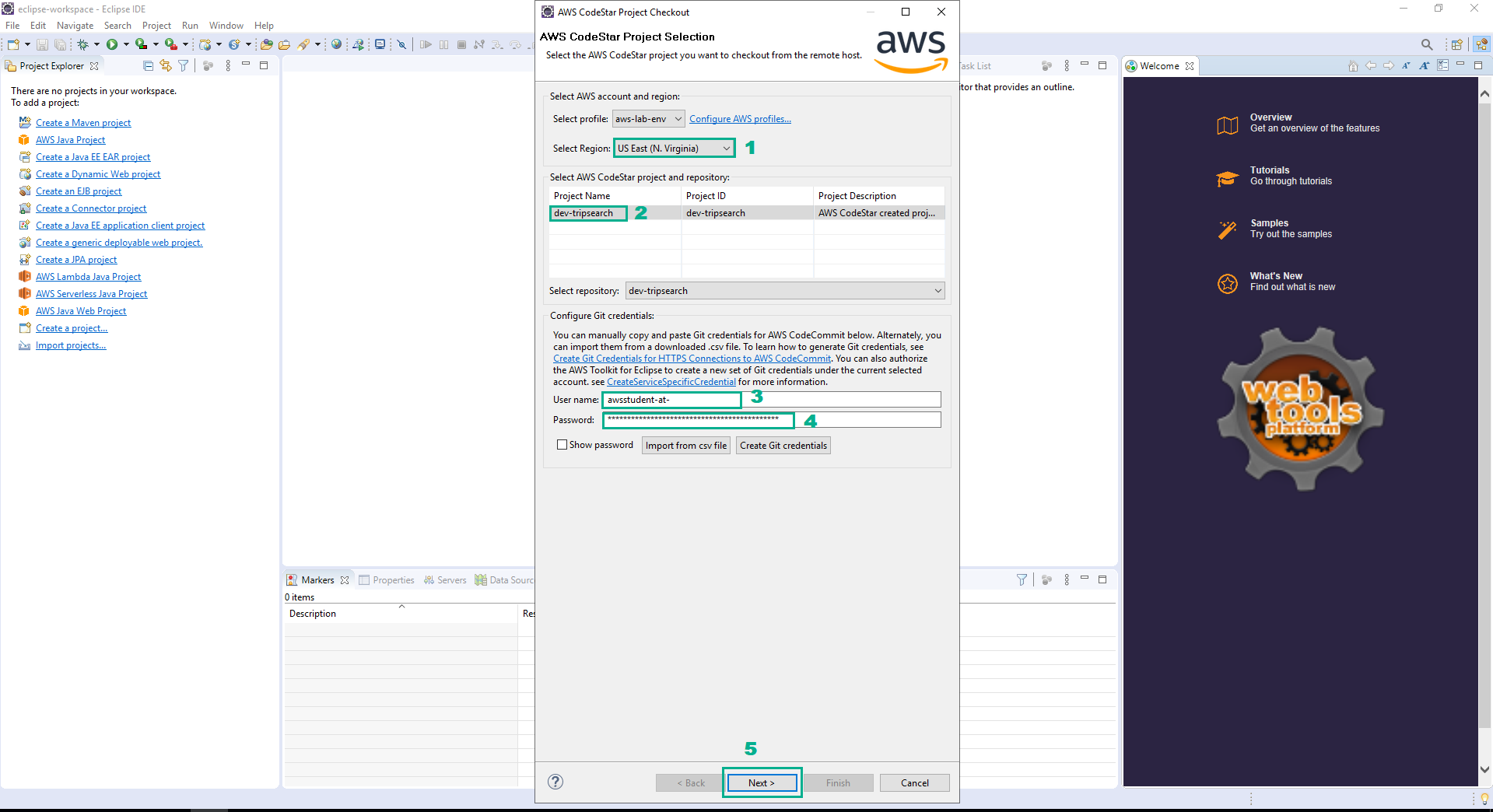
- Click OK, bỏ qua lỗi org.eclipse.egit.ui.internal.repository.tree.RepositoryTreeNodeType.getIcon()Lorg/eclipse/swt/graphics/Image;
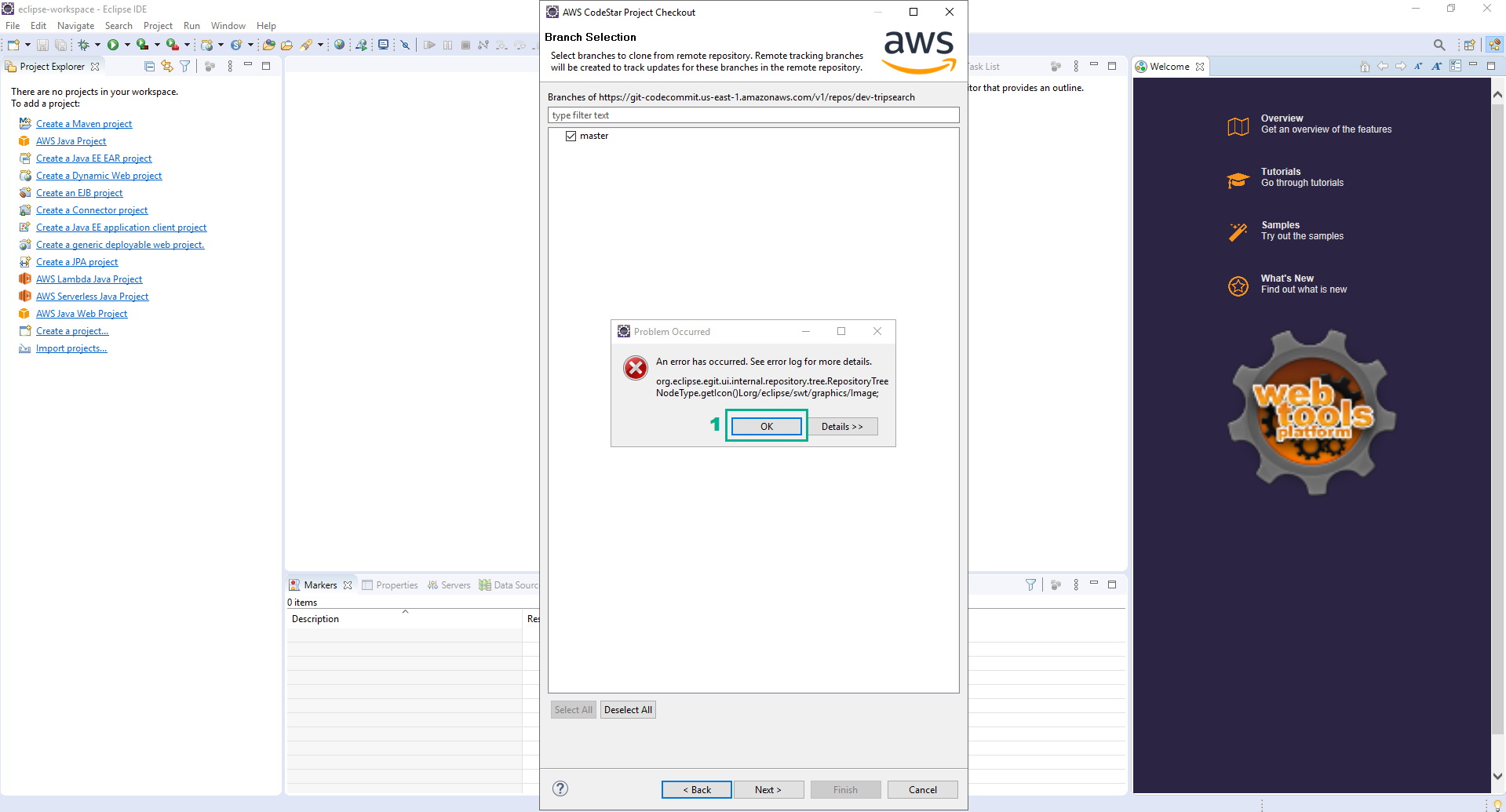
- Chọn master branch và click Next.
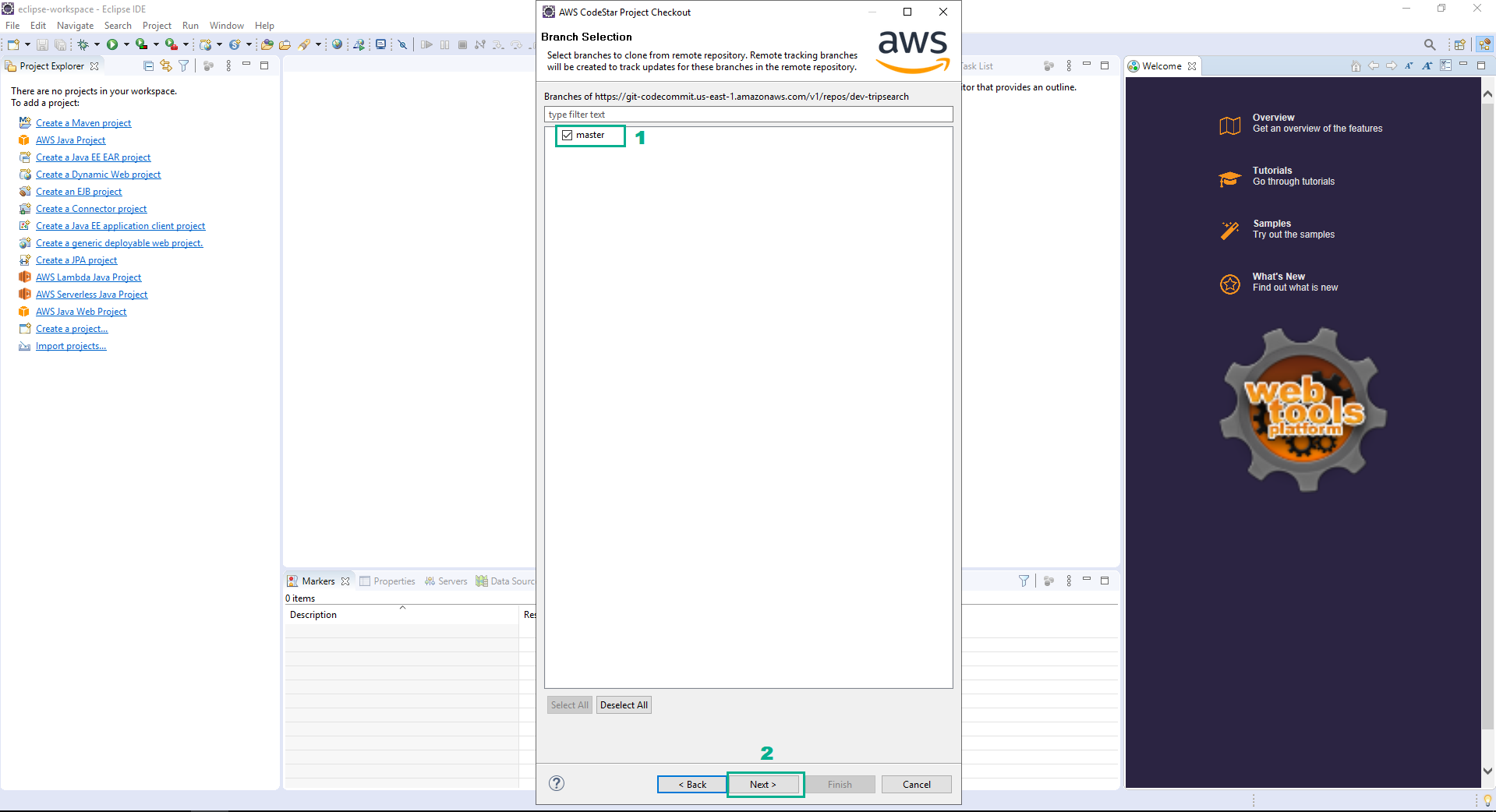
- Click Finish.
- Click No để bỏ qua thiết lập password hint.
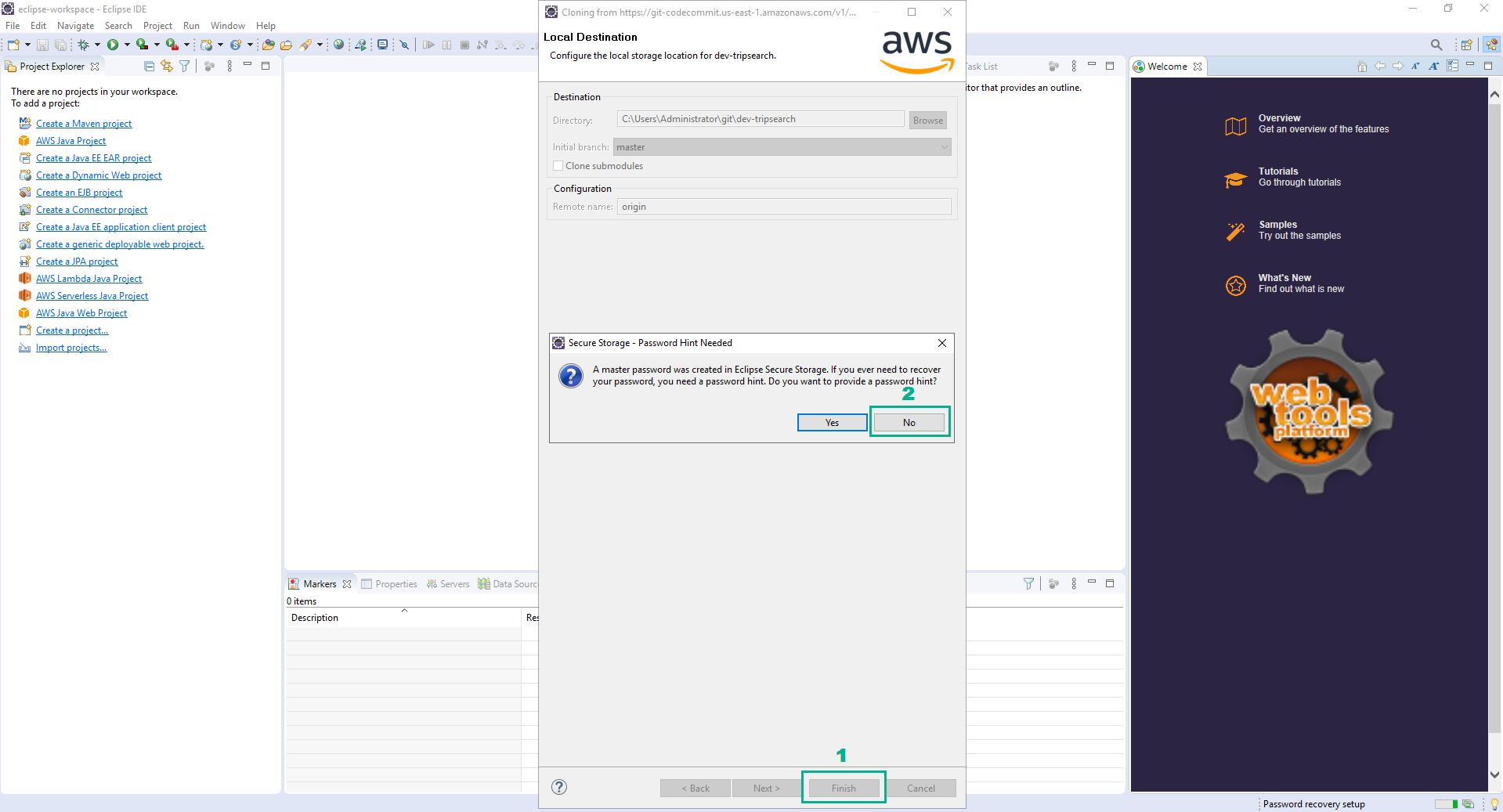
- Project sample tạo bởi CodeStar đã được import hoàn chỉnh, bước tiếp theo chúng ta sẽ cập nhật mã nguồn của chúng ta và triển khai lại thông qua Pipeline.