Create A New DynamoDB Table
Create A New DynamoDB Table
- Go to AWS DynamoDB Console.
- Click Create table
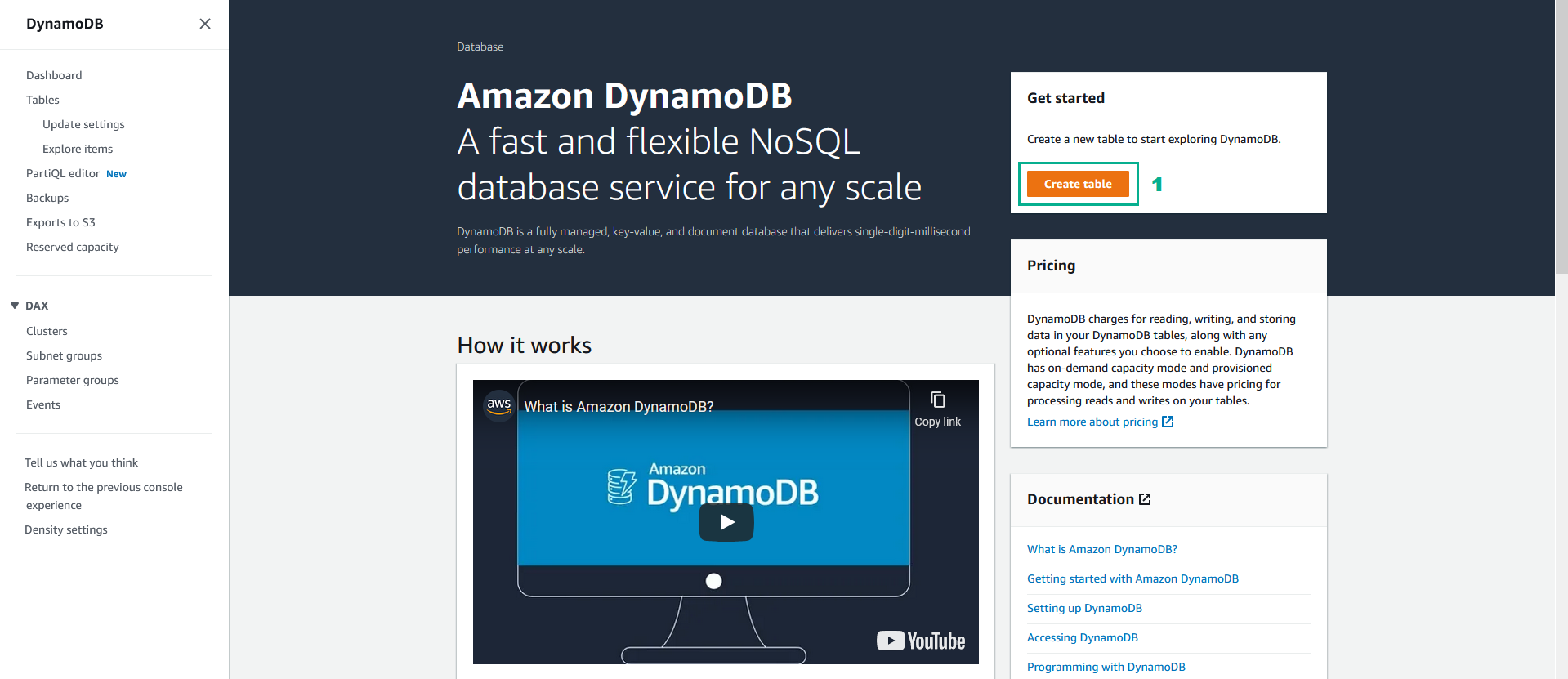
- In the Table Name section,
TravelBuddyTripSectors.
- In the Partition Key section, type
dateand select Number - In the Sort Key section, type
originCity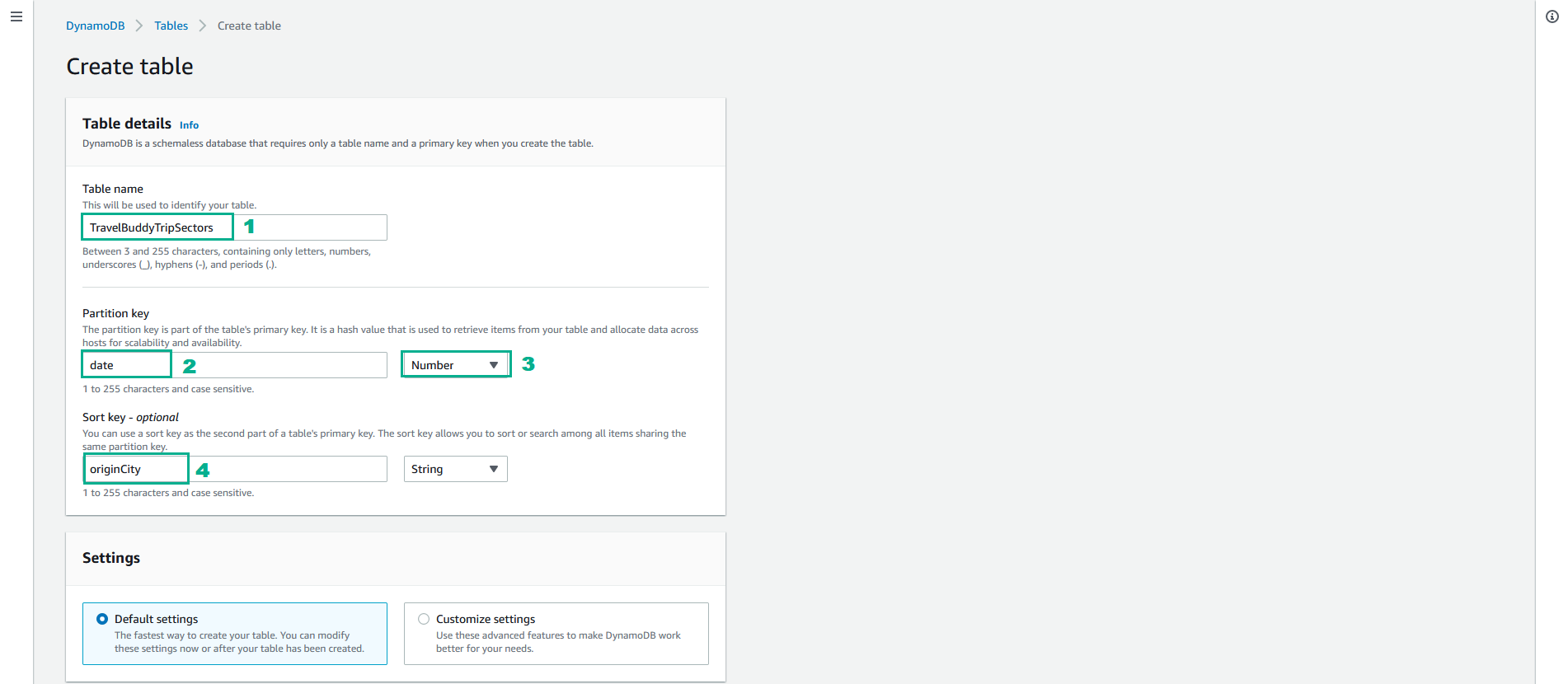
- Drag the screen down, click Create table