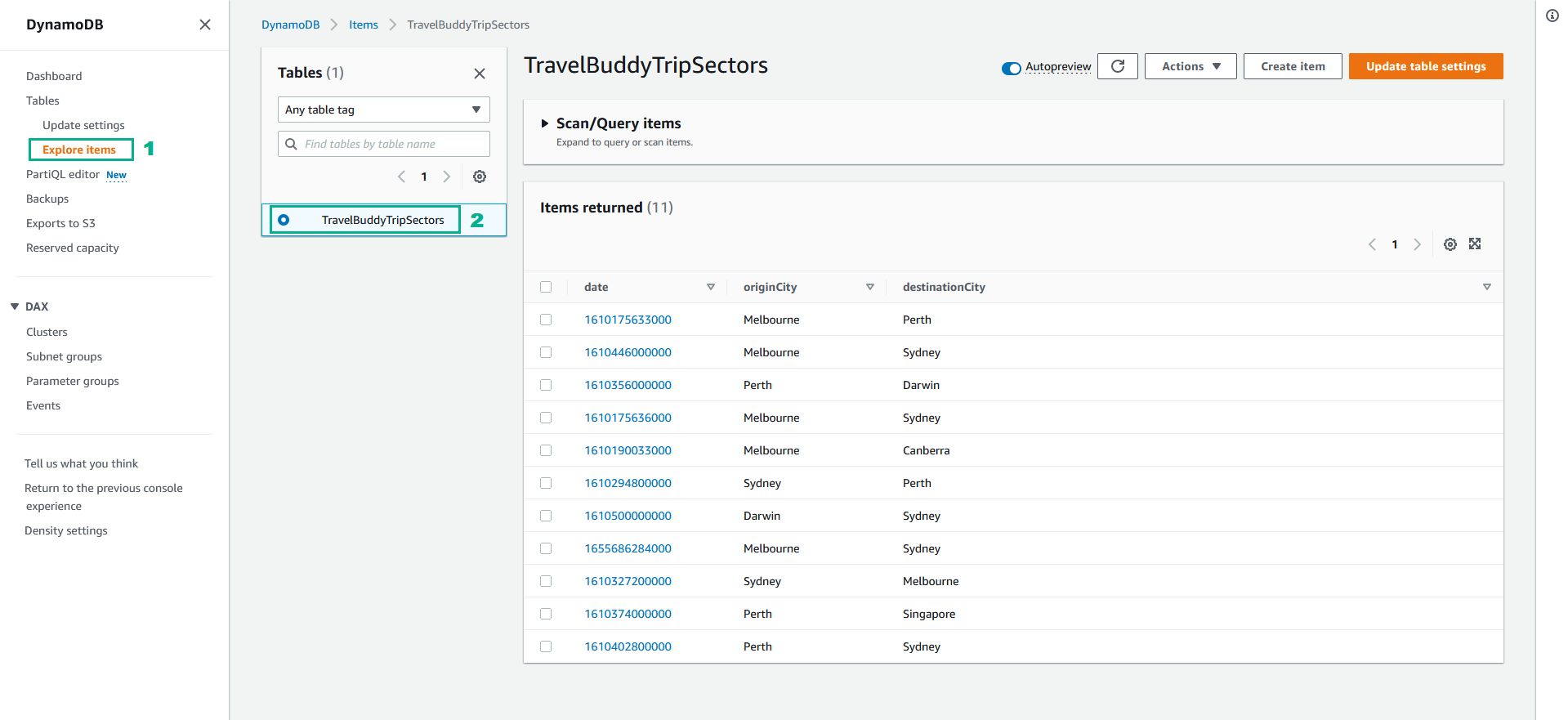Refactor Your Data & Workflows > Create A Scan & Query Microservice > Add a Global Secondary Index (GSI)
Add a Global Secondary Index (GSI)
Add a Global Secondary Index (GSI)
- Go to AWS DynamoDB Console.
- Click Tables
- Click TravelBuddyTripSectors
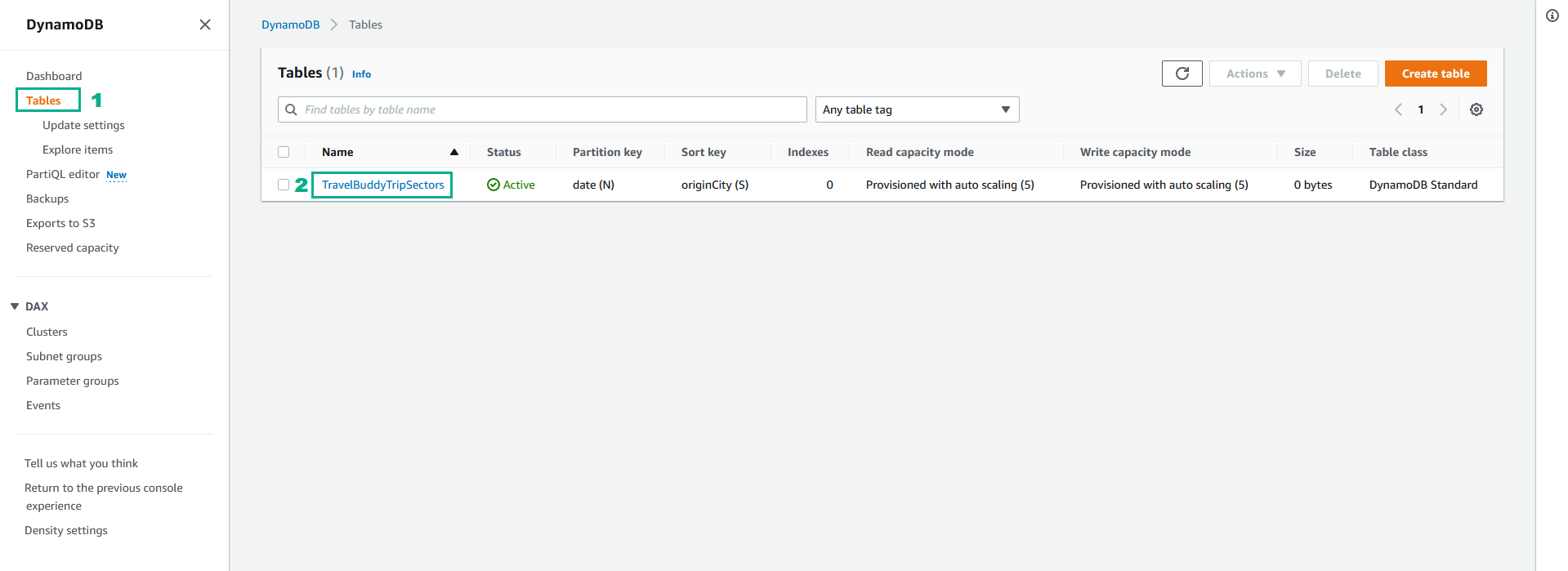
- Select tab Indexes
- Click Create Index
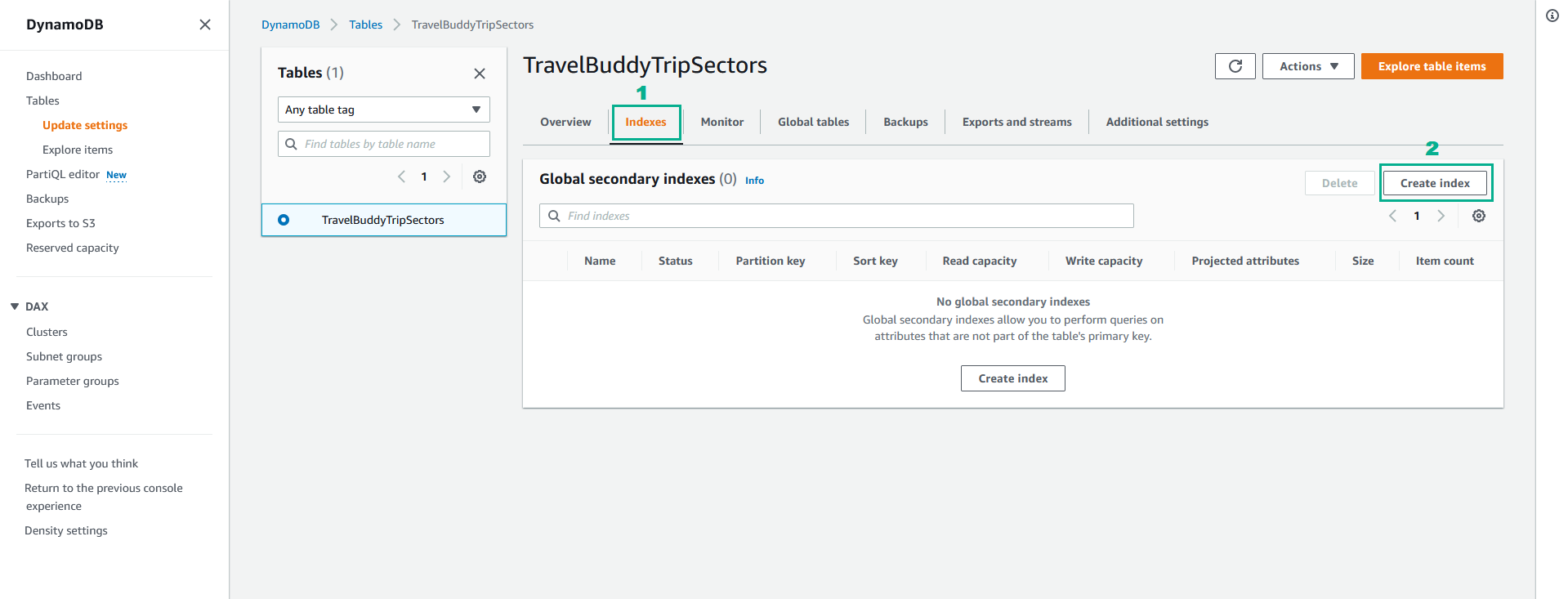
- In the Partition Key section, type originCity
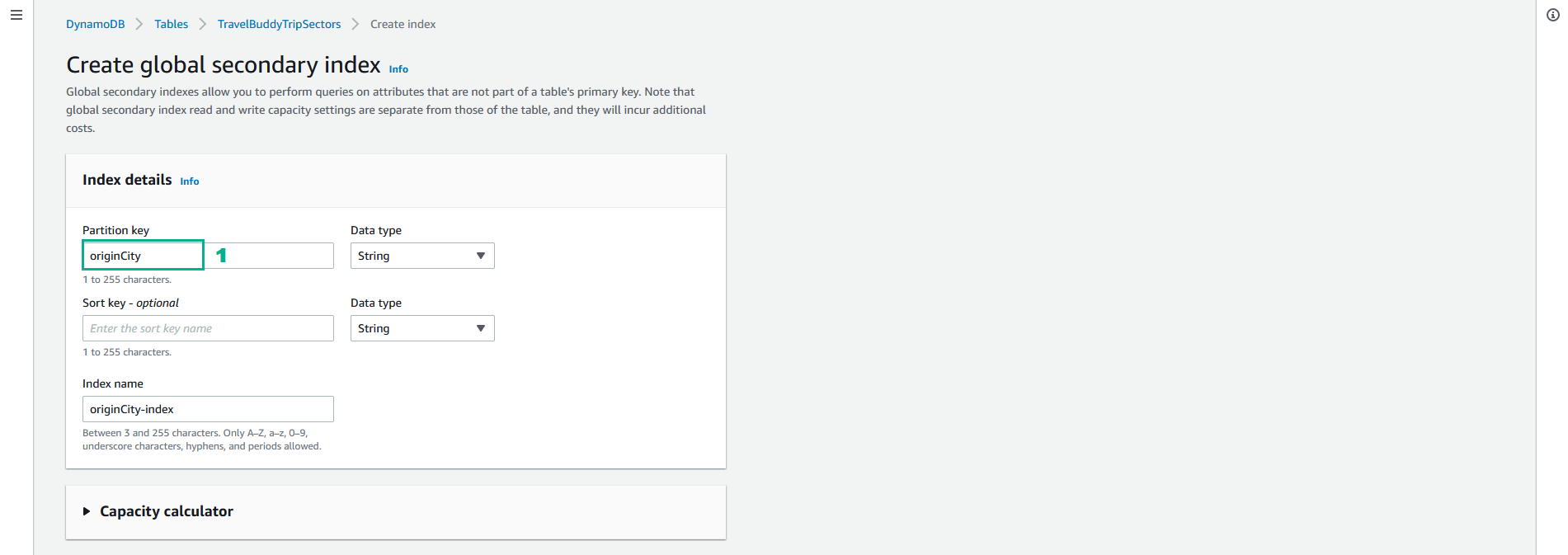
- Drag the screen down, click Create index
- Check created index.
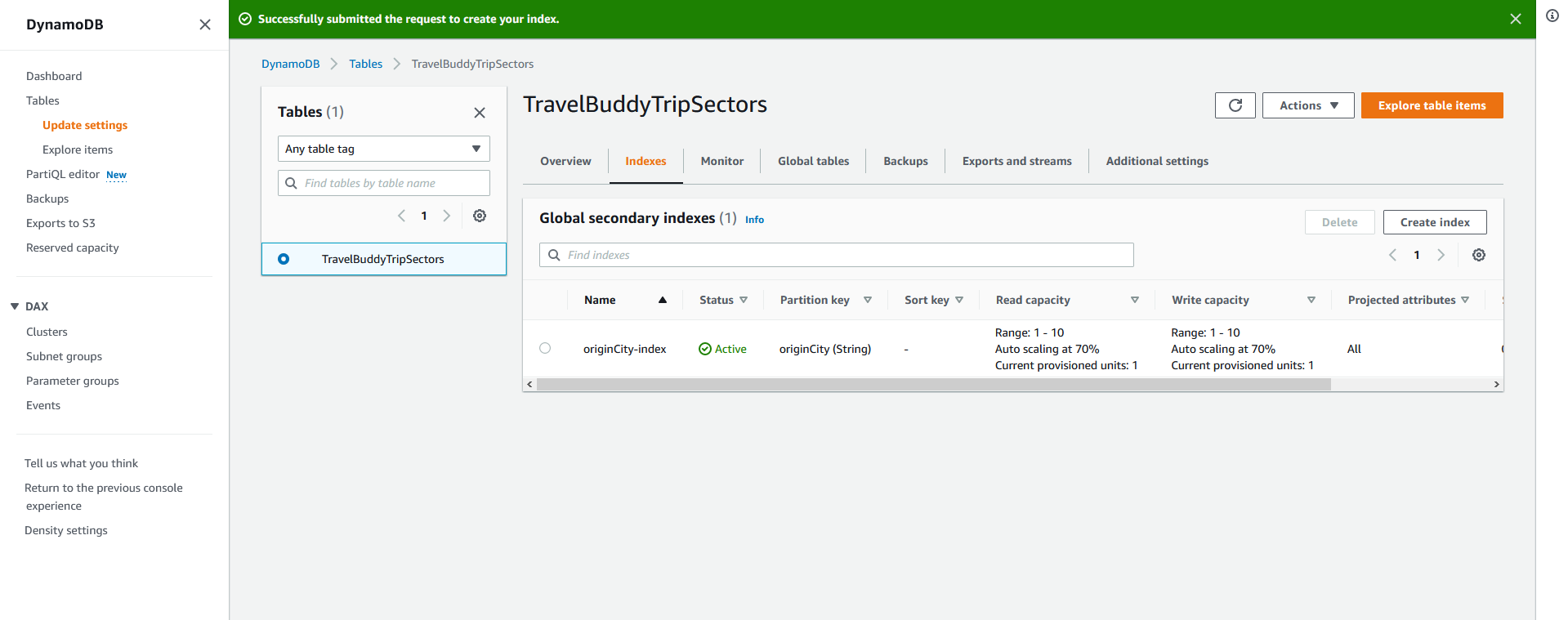
- Click Actions
- Click Create item
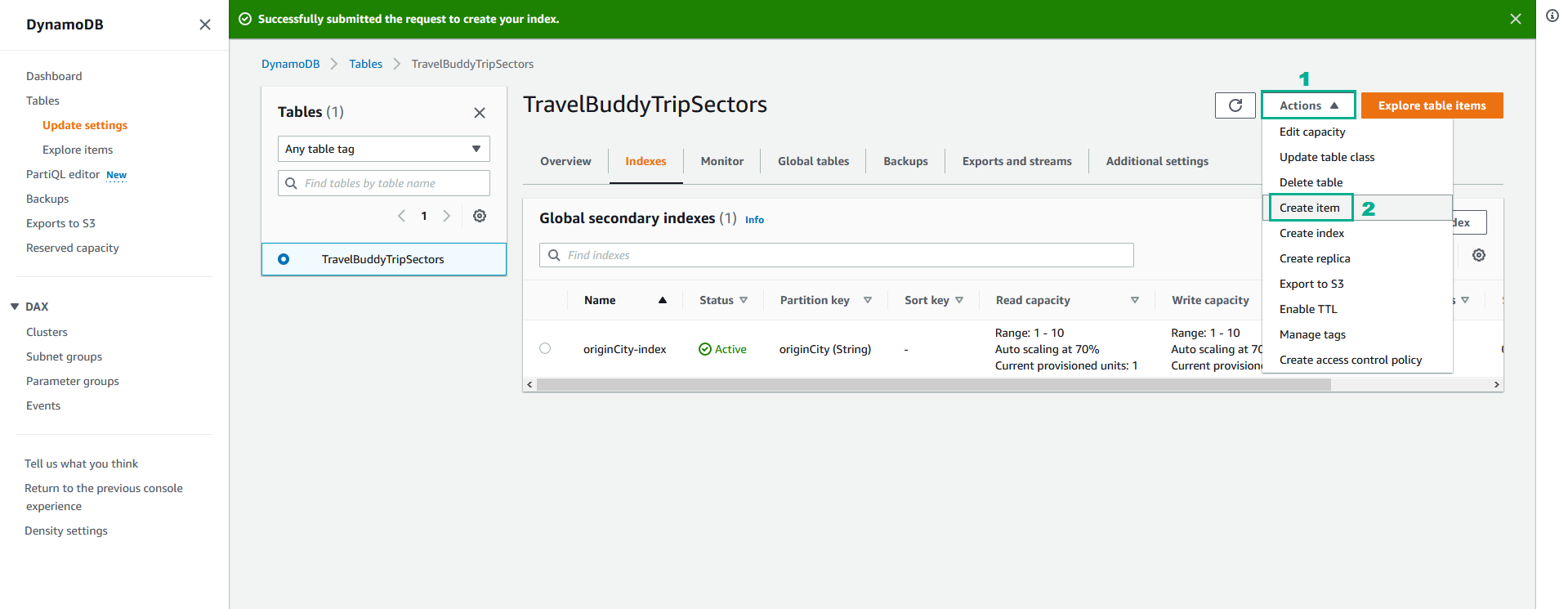
- In the date section, enter a timestamp in milliseconds, representing a date in the future. For example: 1655686284000 which is June 20, 2021. You can use https://www.epochconverter.com to quickly convert new timestamps.
- In the originCity section, type
Melbourne - Click Add new attribute
- Click String
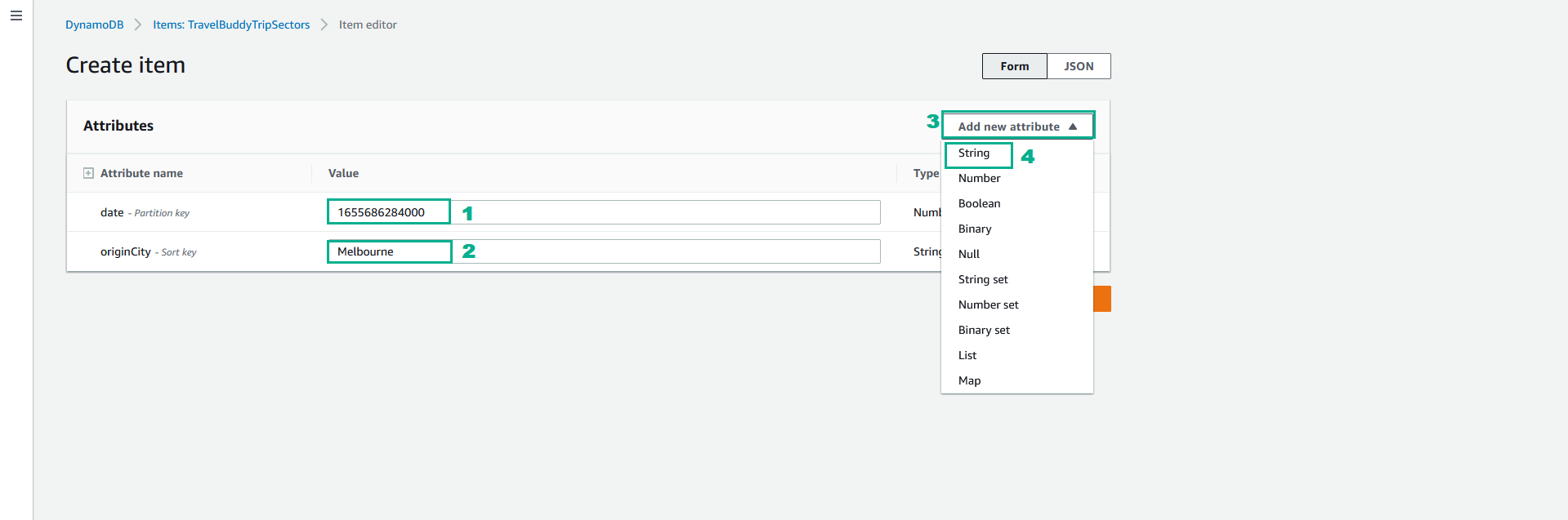
- In the Attribute name section of the new attribute, type
destinationCity
- In the Value section, type
Sydney - Click Create item
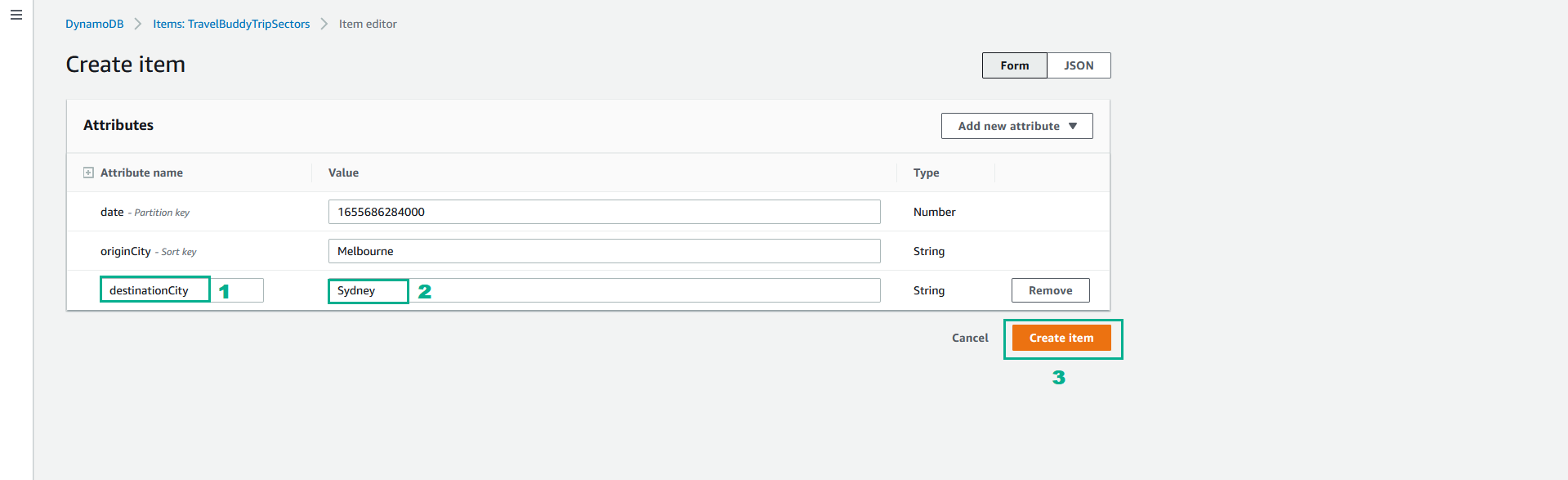
- populate_tripsector.sh (2 ko)
- Download file populate_tripsector.sh into folder Downloads into the Windows virtual machine
- Open Command Prompt
- Execute the below command to run file populate_tripsector.sh
cd Downloads populate_tripsector.sh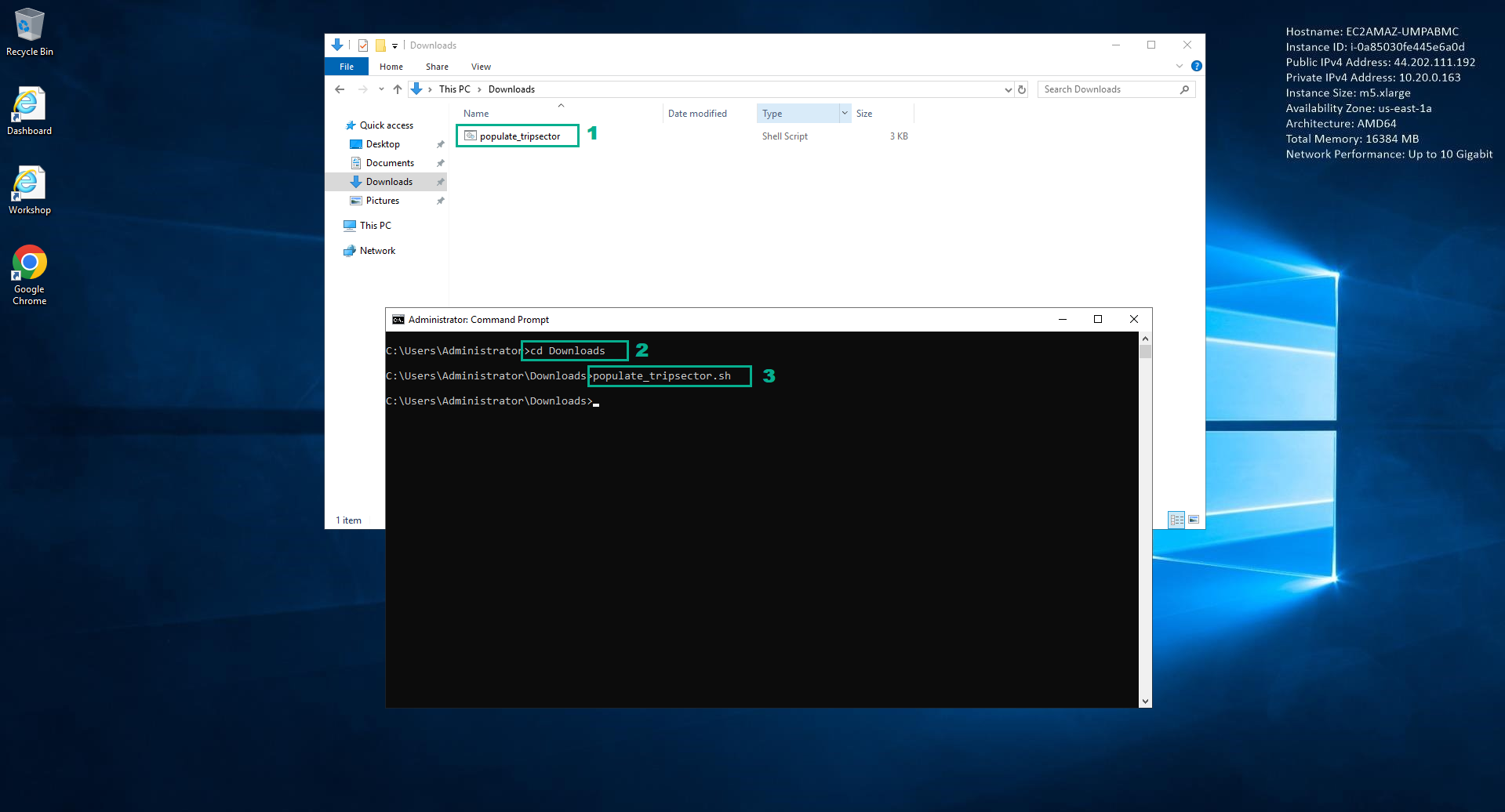
- The content of the script :
#!/bin/bash echo Adding record to DynamoDB aws dynamodb put-item --profile aws-lab-env --table-name TravelBuddyTripSectors --item '{"date": {"N": "1610175636000"},"originCity": {"S": "Melbourne"},"destinationCity": {"S": "Sydney"}}'; echo Adding record to DynamoDB aws dynamodb put-item --profile aws-lab-env --table-name TravelBuddyTripSectors --item '{"date": {"N": "1610175633000"},"originCity": {"S": "Melbourne"},"destinationCity": {"S": "Perth"}}'; echo Adding record to DynamoDB aws dynamodb put-item --profile aws-lab-env --table-name TravelBuddyTripSectors --item '{"date": {"N": "1610190033000"},"originCity": {"S": "Melbourne"},"destinationCity": {"S": "Canberra"}}'; echo Adding record to DynamoDB aws dynamodb put-item --profile aws-lab-env --table-name TravelBuddyTripSectors --item '{"date": {"N": "1610294800000"},"originCity": {"S": "Sydney"},"destinationCity": {"S": "Perth"}}'; echo Adding record to DynamoDB aws dynamodb put-item --profile aws-lab-env --table-name TravelBuddyTripSectors --item '{"date": {"N": "1610327200000"},"originCity": {"S": "Sydney"},"destinationCity": {"S": "Melbourne"}}'; echo Adding record to DynamoDB aws dynamodb put-item --profile aws-lab-env --table-name TravelBuddyTripSectors --item '{"date": {"N": "1610356000000"},"originCity": {"S": "Perth"},"destinationCity": {"S": "Darwin"}}'; echo Adding record to DynamoDB aws dynamodb put-item --profile aws-lab-env --table-name TravelBuddyTripSectors --item '{"date": {"N": "1610374000000"},"originCity": {"S": "Perth"},"destinationCity": {"S": "Singapore"}}'; echo Adding record to DynamoDB aws dynamodb put-item --profile aws-lab-env --table-name TravelBuddyTripSectors --item '{"date": {"N": "1610402800000"},"originCity": {"S": "Perth"},"destinationCity": {"S": "Sydney"}}'; echo Adding record to DynamoDB aws dynamodb put-item --profile aws-lab-env --table-name TravelBuddyTripSectors --item '{"date": {"N": "1610446000000"},"originCity": {"S": "Melbourne"},"destinationCity": {"S": "Sydney"}}'; echo Adding record to DynamoDB aws dynamodb put-item --profile aws-lab-env --table-name TravelBuddyTripSectors --item '{"date": {"N": "1610500000000"},"originCity": {"S": "Darwin"},"destinationCity": {"S": "Sydney"}}'; echo Done!- Check the items in the DynamoDB table.