Create Workflows For Calculator State Machine
Create Workflows For Calculator State Machine
- Go to AWS Step Function Console.
- Click Get started.
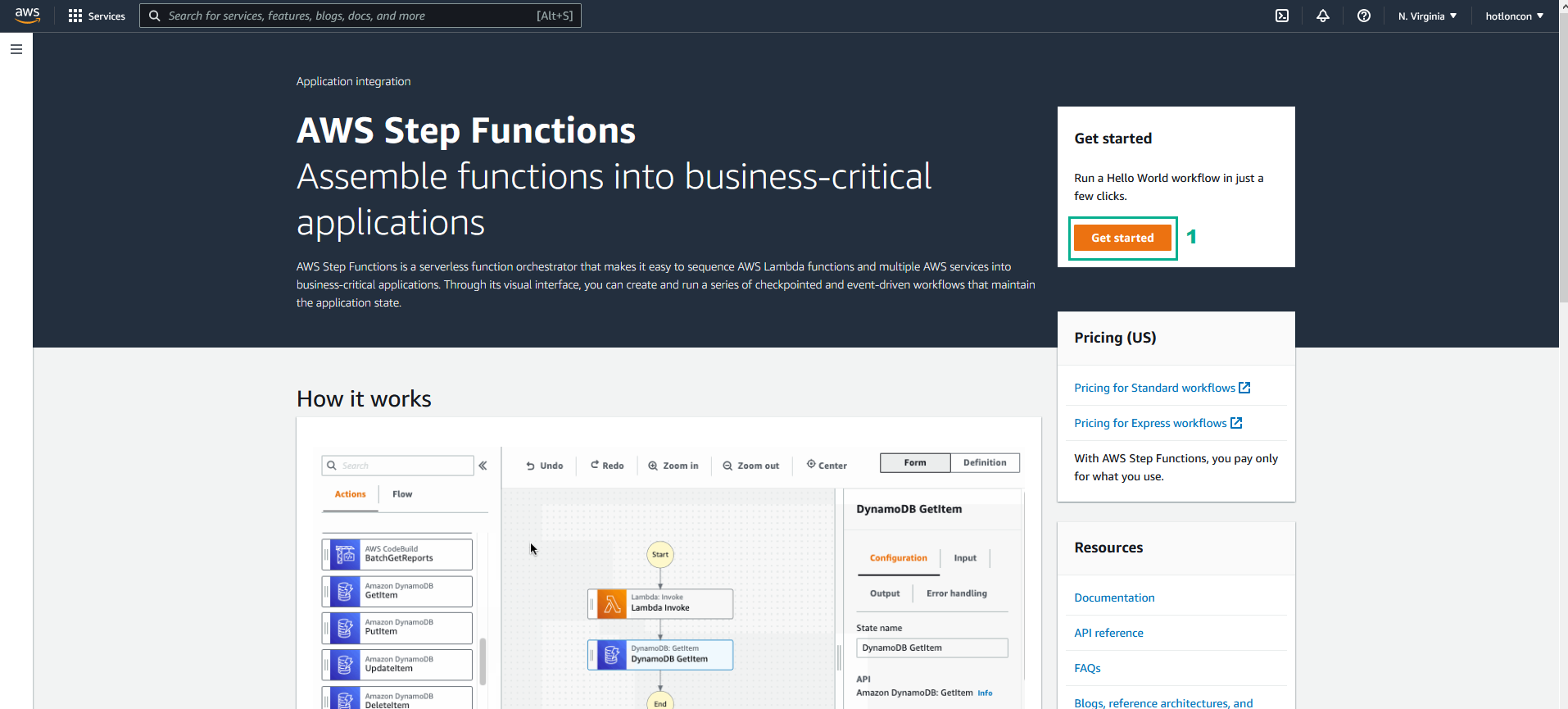
- In the Review Hello World example page, click Next
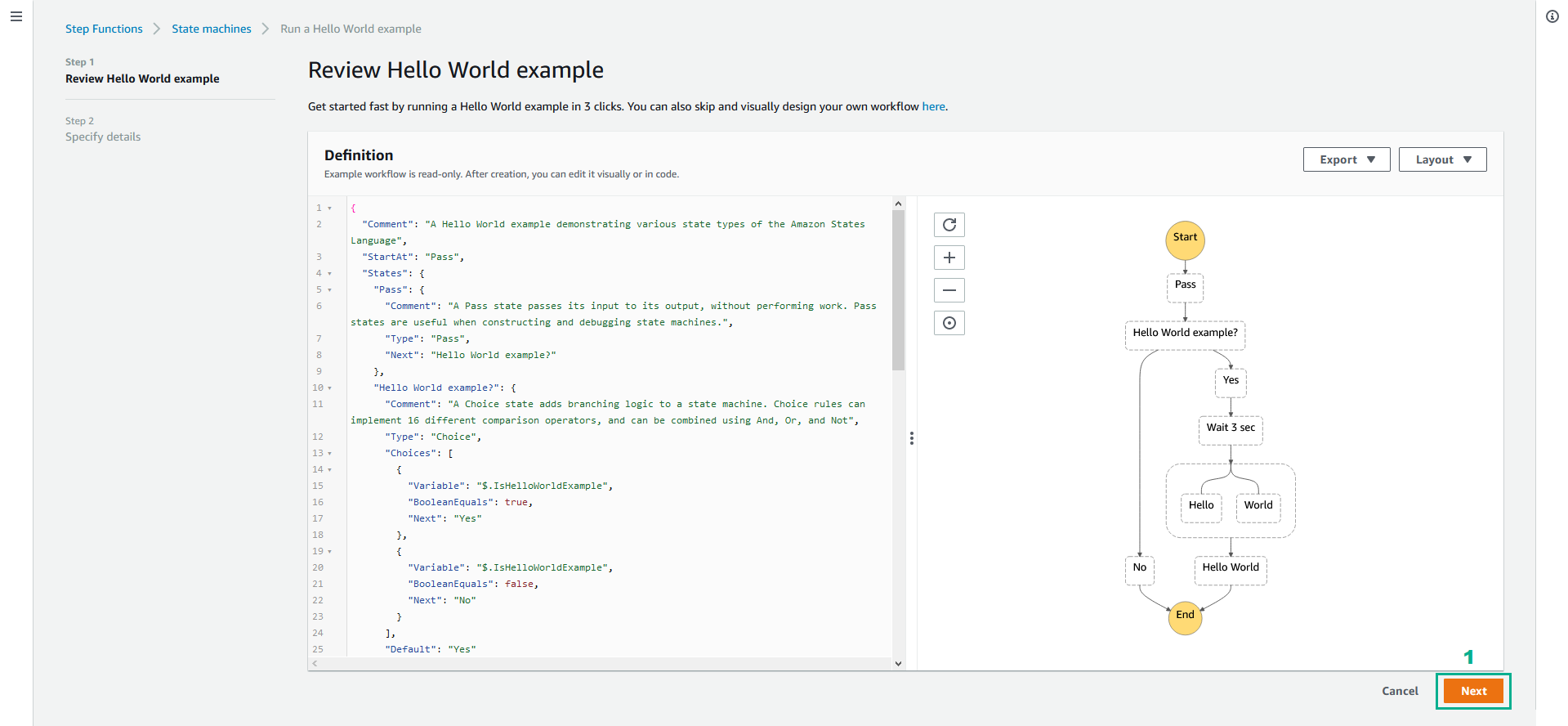
- In the Specify details page
- In the State machine name section, type
BasicCalculator - In the Permission section, select Choose an existing role
- In the Existing roles section, select idevelop-step-functions-execution-roles
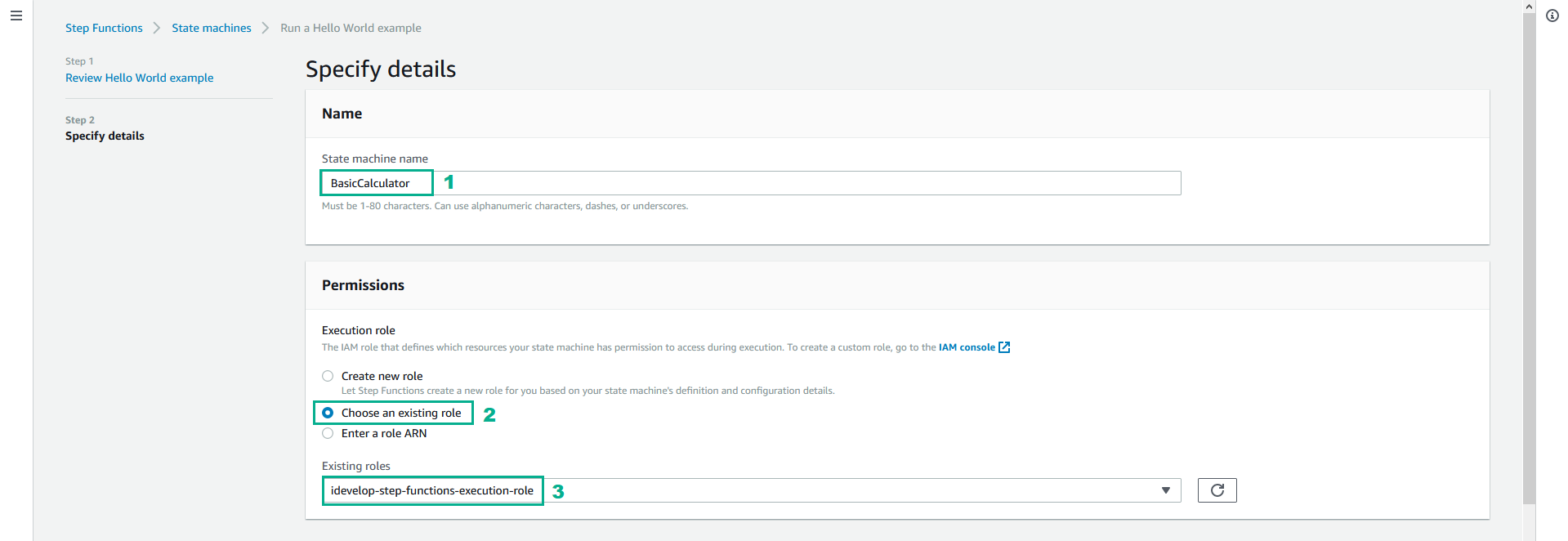
- Drag the screen down, click Create state machine.
- Click Cancel
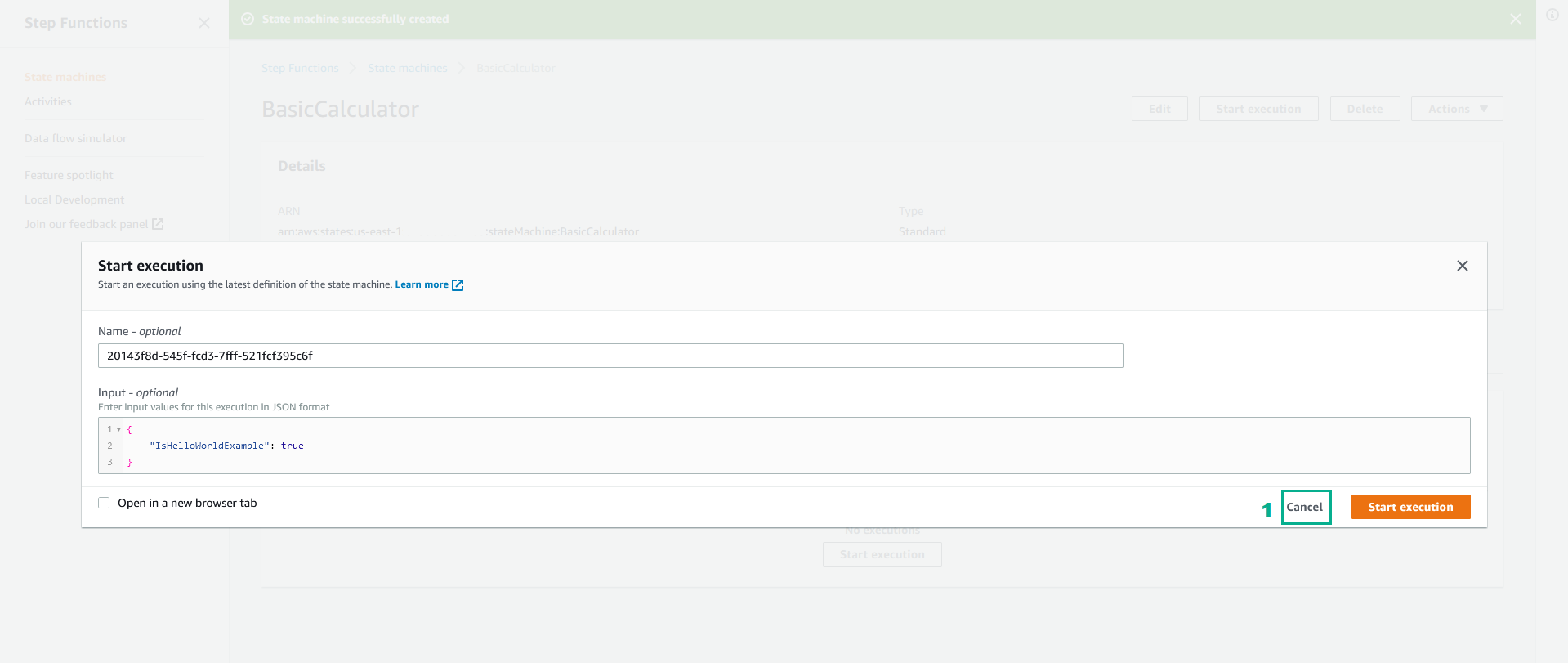
- Click Edit
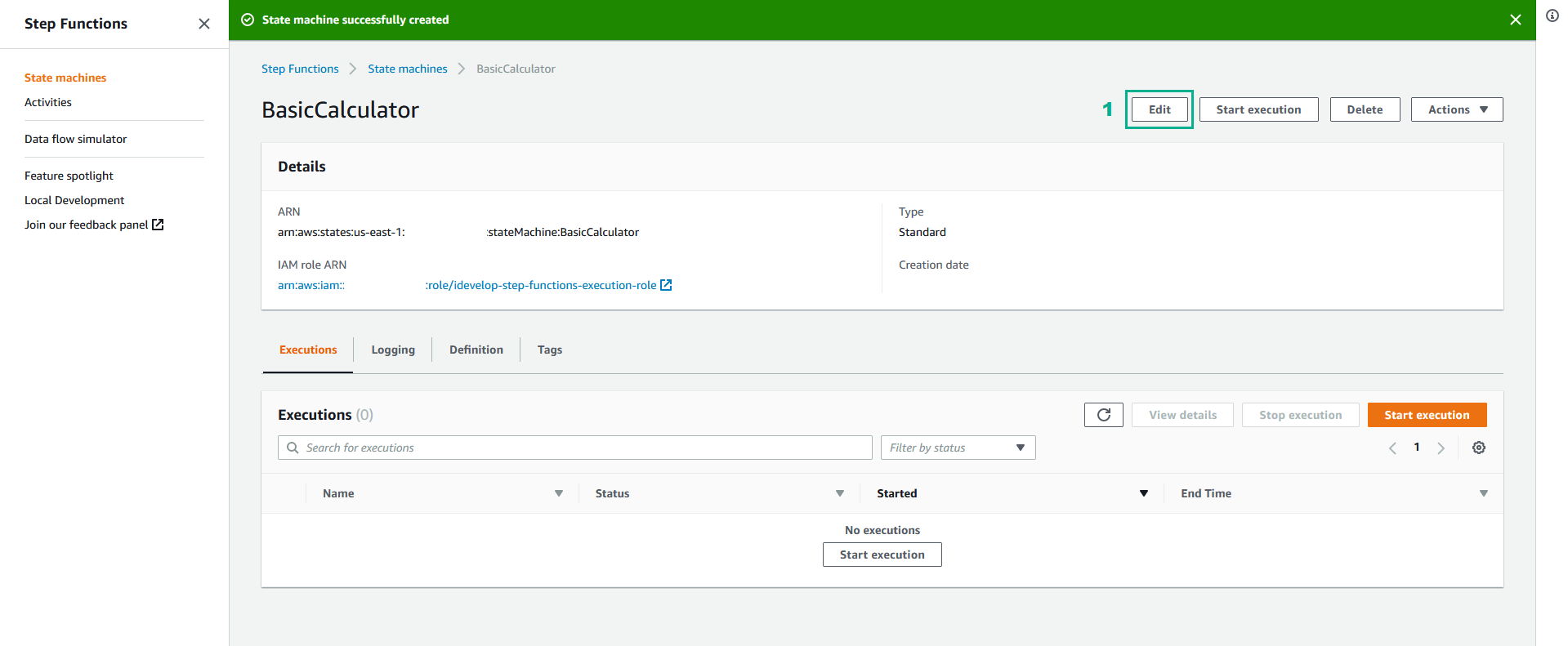
- Copy the below content over to the Defintion section
{
"Comment": "Simple Calculator Step Functions Example",
"StartAt": "state.start.operatorSelector",
"States": {
"state.start.operatorSelector": {
"Type": "Choice",
"Choices": [
{
"Variable": "$.operator",
"StringEquals": "add",
"Next": "state.process.operator.add"
},
{
"Variable": "$.operator",
"StringEquals": "subtract",
"Next": "state.process.operator.subtract"
},
{
"Variable": "$.operator",
"StringEquals": "multiply",
"Next": "state.process.operator.multiply"
},
{
"Variable": "$.operator",
"StringEquals": "divide",
"Next": "state.process.operator.divide"
}
],
"Default": "state.process.operator.unknown"
},
"state.process.operator.add": {
"Type": "Pass",
"Comment": "Performs an addition on the operands provided",
"Next": "state.process.displayResult"
},
"state.process.operator.subtract": {
"Type": "Pass",
"Comment": "Performs an subtraction on the operands provided",
"Next": "state.process.displayResult"
},
"state.process.operator.multiply": {
"Type": "Pass",
"Comment": "Performs an multiplication on the operands provided",
"Next": "state.process.displayResult"
},
"state.process.operator.divide": {
"Type": "Pass",
"Comment": "Performs an division on the operands provided",
"Next": "state.process.displayResult"
},
"state.process.operator.unknown": {
"Type": "Fail",
"Error": "UNKNOWN_OPERATOR",
"Cause" : "The operator provided is not supported"
},
"state.process.displayResult": {
"Type": "Pass",
"Next": "state.process.complete"
},
"state.process.complete": {
"Type": "Pass",
"End": true
}
}
}
- Click refresh icon to force the state machine to be rendered graphically
- Click Save
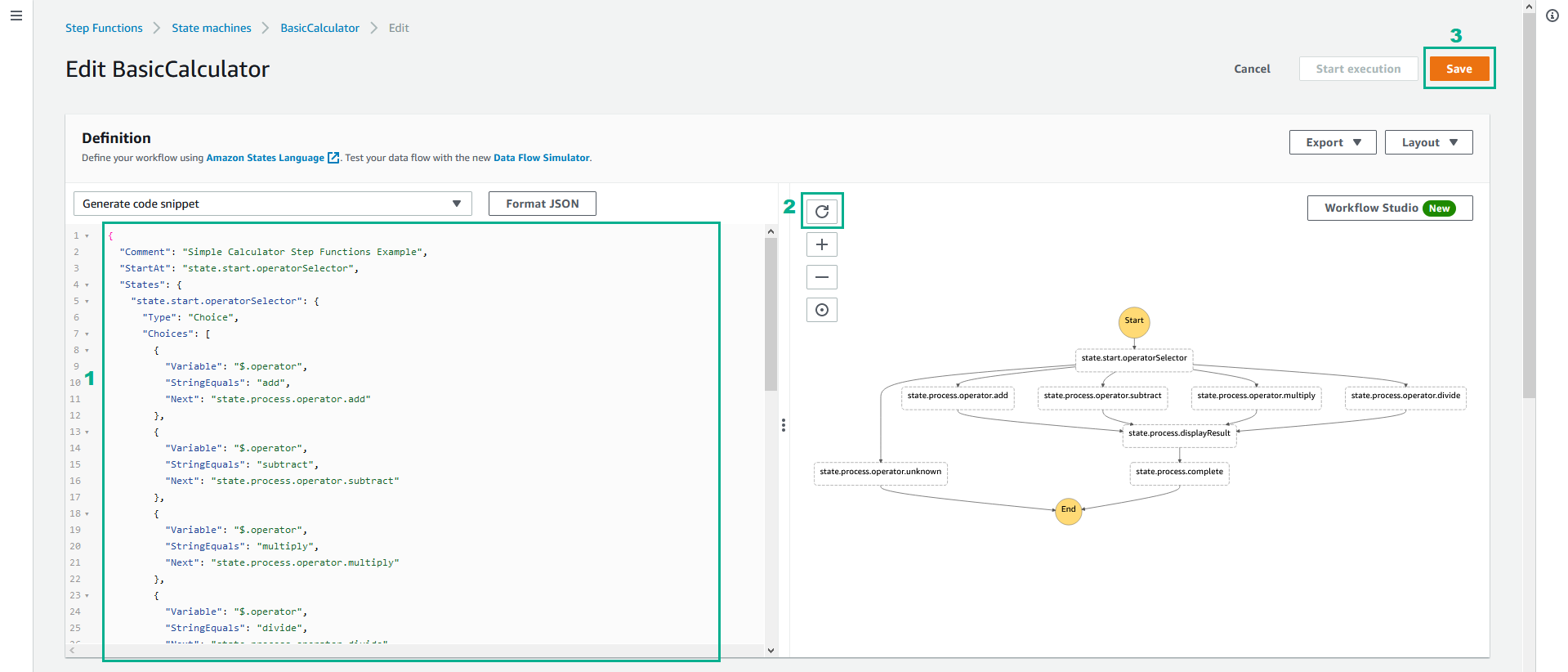
Take a moment to review the state machine definition, and the graphical representation. The implementation makes decisions based on the input data, but does not perform any calculations - all the states have a Type of “Pass” which is a NOOP in State Language terms.
- You may see an IAM role warning. Click Save anyway
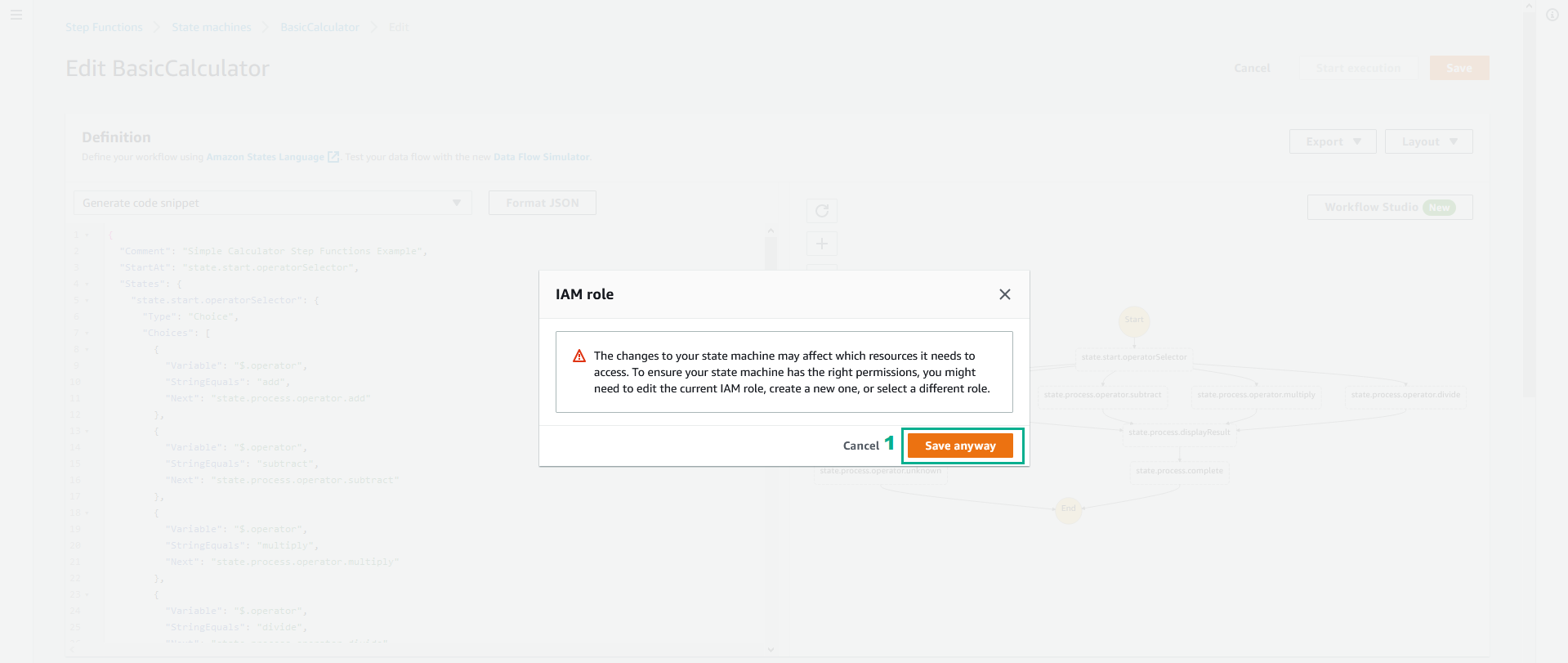
- Click Start Excution
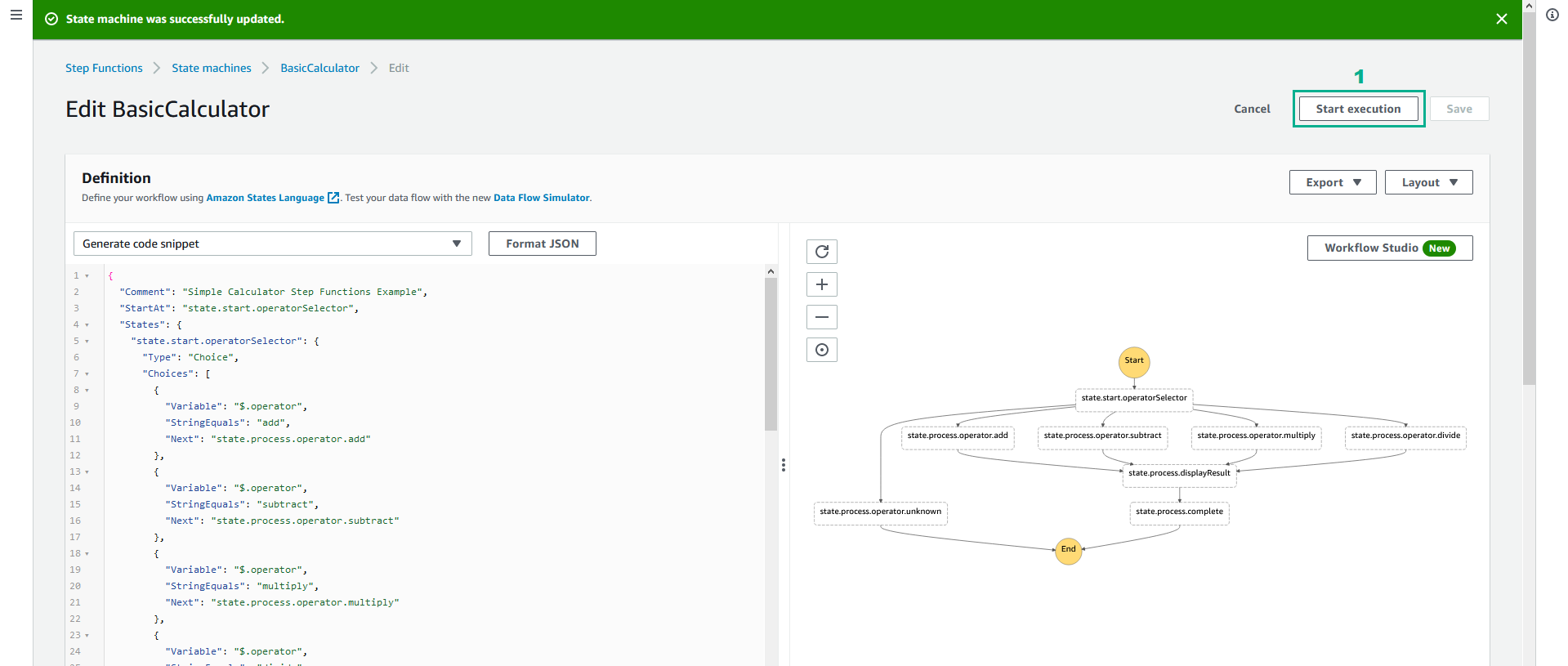
- Delete the default JSON payload provided, and replace with the following JSON
{
"operator" : "add",
"operands" : [
1,
2
]
}
- Click Start execution
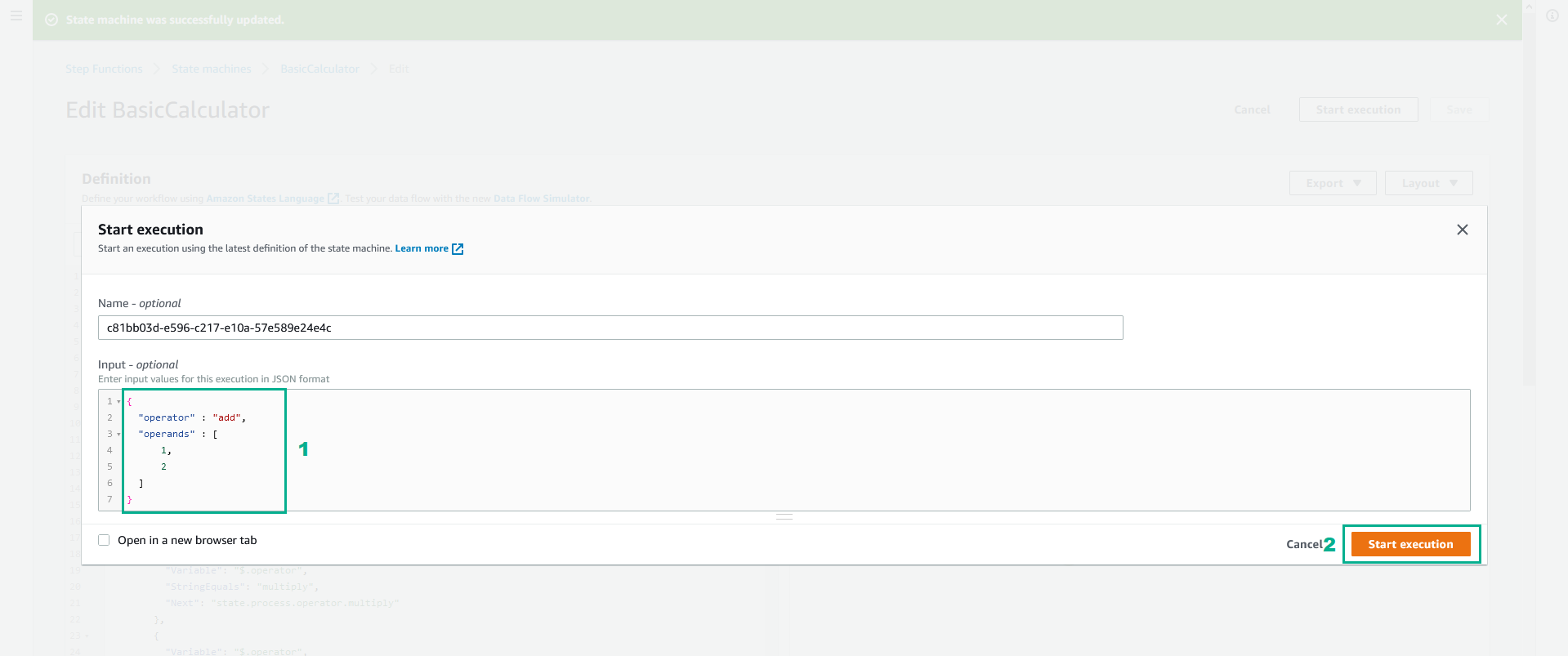
- you will see the results of the execution
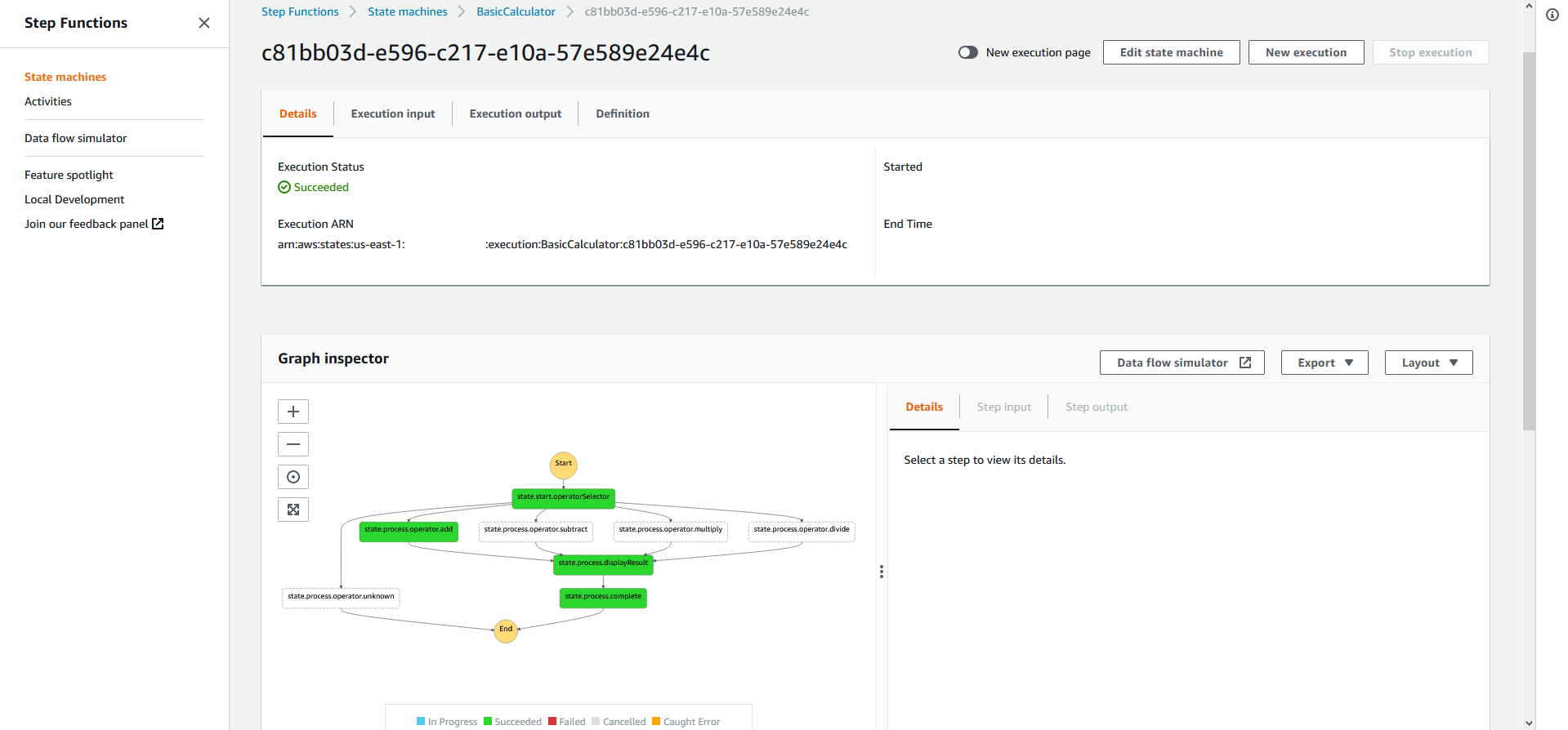
- Try the other operator types - divide, multiply, subtract. You will notice that although the correct paths are taken, the output shows no manipulation of the input is occurring. Lets create a microservice to do that!