Refactor Your Data & Workflows > Create an API For Your Microservice > Update The Target Region For Your API
Update The Target Region For Your API
Update The Target Region For Your API
The swagger.yml file provided in the bundle is the definition for the API that exposes the microservice via Amazon API Gateway. It needs to be updated with details of your labs AWS Account Id and AWS Region before you can deploy your microservice.
- In the Eclipse IDE, open swagger.yml file
- Press Ctrl+F shortcut
- In the Find section, type
REPLACE_AWS_REGION - In the Replace with section, type
us-east-1(The region we do this lab in) - Click Replace All
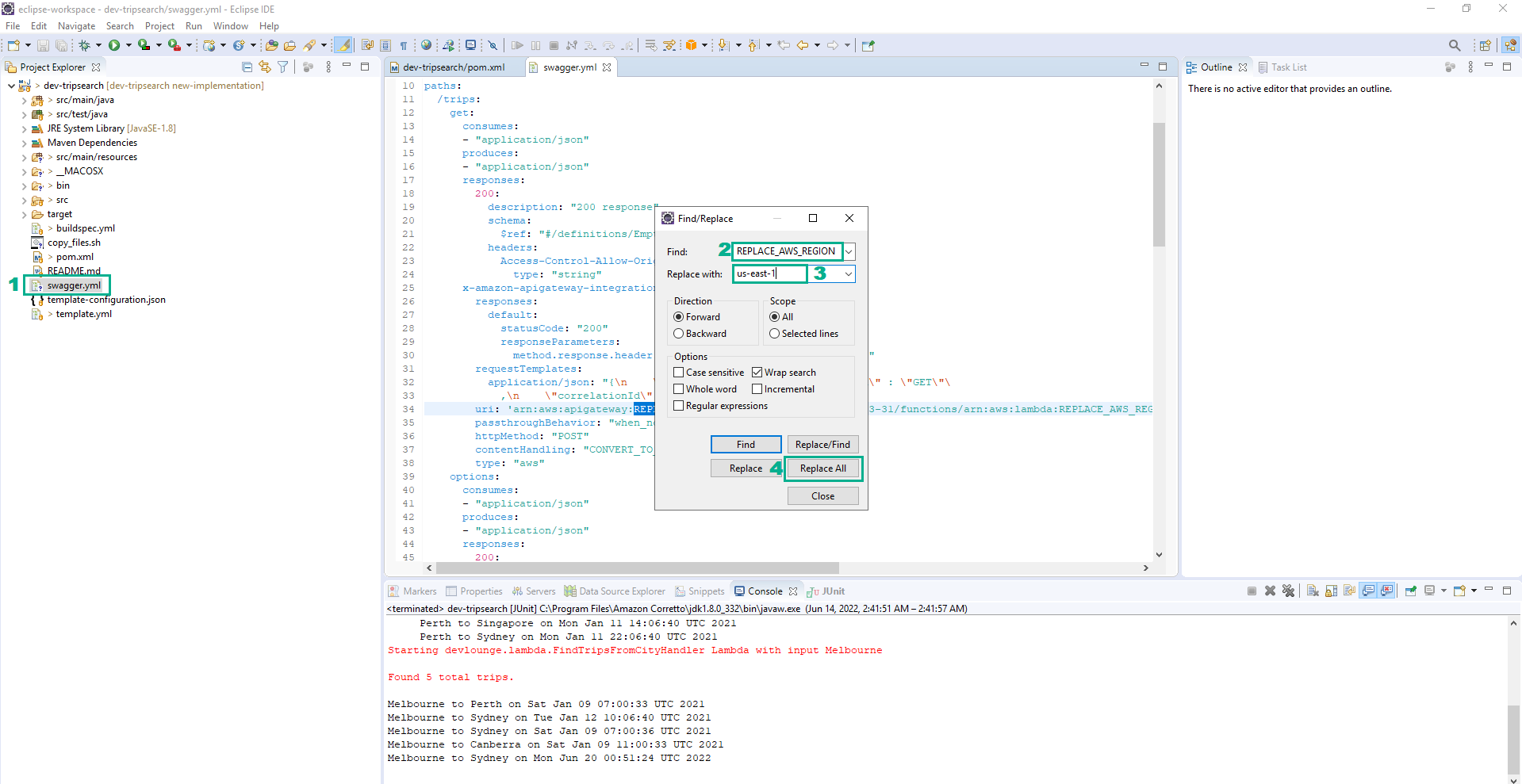
- Do the same to replace REPLACE_AWS_ACCOUNTID by your account ID